Week 9: Dimensionality Reduction
DSAN 5000: Data Science and Analytics
Thursday, October 31, 2024
\(K\)-Means Clustering
Code
cb_palette = ["#E69F00", "#56B4E9", "#009E73", "#F0E442", "#0072B2", "#D55E00", "#CC79A7"]
from IPython.display import Markdown
def disp(df, floatfmt='g', include_index=True):
return Markdown(
df.to_markdown(
floatfmt=floatfmt,
index=include_index
)
)
def summary_to_df(summary_obj, corner_col = ''):
reg_df = pd.DataFrame(summary_obj.tables[1].data)
reg_df.columns = reg_df.iloc[0]
reg_df = reg_df.iloc[1:].copy()
# Save index col
index_col = reg_df['']
# Drop for now, so it's all numeric
reg_df.drop(columns=[''], inplace=True)
reg_df = reg_df.apply(pd.to_numeric)
my_round = lambda x: round(x, 2)
reg_df = reg_df.apply(my_round)
numeric_cols = reg_df.columns
# Add index col back in
reg_df.insert(loc=0, column=corner_col, value=index_col)
# Sigh. Have to escape | characters?
reg_df.columns = [c.replace("|","\|") for c in reg_df.columns]
return reg_df\[ \DeclareMathOperator*{\argmax}{argmax} \DeclareMathOperator*{\argmin}{argmin} \newcommand{\bigexpect}[1]{\mathbb{E}\mkern-4mu \left[ #1 \right]} \newcommand{\definedas}{\overset{\text{defn}}{=}} \newcommand{\definedalign}{\overset{\phantom{\text{defn}}}{=}} \newcommand{\eqeventual}{\overset{\text{eventually}}{=}} \newcommand{\expect}[1]{\mathbb{E}[#1]} \newcommand{\expectsq}[1]{\mathbb{E}^2[#1]} \newcommand{\fw}[1]{\texttt{#1}} \newcommand{\given}{\mid} \newcommand{\green}[1]{\color{green}{#1}} \newcommand{\heads}{\outcome{heads}} \newcommand{\iqr}{\text{IQR}} \newcommand{\kl}{\text{KL}} \newcommand{\lik}{\mathcal{L}} \newcommand{\mle}{\textsf{ML}} \newcommand{\orange}[1]{\color{orange}{#1}} \newcommand{\outcome}[1]{\textsf{#1}} \newcommand{\param}[1]{{\color{purple} #1}} \newcommand{\paramDist}{\param{\boldsymbol\theta_\mathcal{D}}} \newcommand{\pgsamplespace}{\{\green{1},\green{2},\green{3},\purp{4},\purp{5},\purp{6}\}} \newcommand{\prob}[1]{P\left( #1 \right)} \newcommand{\purp}[1]{\color{purple}{#1}} \newcommand{\red}[1]{\color{red}#1} \newcommand{\spacecap}{\; \cap \;} \newcommand{\spacewedge}{\; \wedge \;} \newcommand{\tails}{\outcome{tails}} \newcommand{\Var}[1]{\text{Var}[#1]} \newcommand{\bigVar}[1]{\text{Var}\mkern-4mu \left[ #1 \right]} \]
K-Means Clustering Algorithm
- Data \(\mathbf{X} = (X_1 = \mathbf{x}_1, \ldots, X_N = \mathbf{x}_N)\)
- Distance metric \(d(\mathbf{v}_1, \mathbf{v}_2)\)
- Hyperparameter value for \(K\) (⁉️)
- Assign each point \(\mathbf{x}_i\) to a cluster \(C_i \in \{1, \ldots, K\}\) (so \(S_j = \{\mathbf{x}_i \mid C_i = j\}\) is the set of points assigned to cluster \(j\))
K-Means Clustering Algorithm
Initialize \(K\) random centroids \(\boldsymbol\mu_1, \ldots, \boldsymbol\mu_K\)
(Re-)Compute distance \(d(\mathbf{x}_i, \boldsymbol\mu_j)\) from each point \(\mathbf{x}_i\) to each centroid \(\boldsymbol\mu_j\)
(Re-)Assign points to class of nearest centroid: \(C_i = \argmin_j d(\mathbf{x}_i, \boldsymbol\mu_j)\)
(Re-)compute centroids as mean of points in each cluster:
\[ \mu_j^\text{new} \leftarrow \frac{1}{|S_j|}\sum_{\mathbf{x}_i \in S_j}\mathbf{x}_i \]
Repeat Steps 2-4 until convergence
K-Means Clustering: Centroids
- In general, the centroid \(\mu(S)\) of a set of \(N\) points \(S = \{\mathbf{x}_1, \mathbf{x}_2, \ldots, \mathbf{x}_n\}\) is just the arithmetic mean of all points in \(S\):
\[ \mu(S) = \frac{1}{|S|}\sum_{\mathbf{x}_i \in S}\mathbf{x}_i \]
\[ \begin{align*} \mathbf{x}_1 &= (\phantom{0}0\phantom{0}, 0) \\ \mathbf{x}_2 &= (\phantom{0}1\phantom{0}, 0) \\ \mathbf{x}_3 &= (0.5~, 1) \end{align*} \]
\[ \implies \]
\[ \mu(\mathbf{X}) = \left( \frac{1}{2}, \frac{1}{3} \right) \\ \]
Code
library(tidyverse) |> suppressPackageStartupMessages()
simple_df <- tribble(
~x, ~y,
0, 0,
1, 0,
0.5, 1
)
cent_x_simple <- mean(simple_df$x)
cent_y_simple <- mean(simple_df$y)
cent_df_simple <- tibble(x=cent_x_simple, y=cent_y_simple)
ggplot(simple_df, aes(x=x, y=y)) +
geom_point(size = g_pointsize) +
geom_point(
data=cent_df_simple,
aes(x=x, y=y),
shape=4, stroke=4, color='black',
size = g_pointsize * 1.5
) +
geom_point(
data=cent_df_simple,
aes(x=x, y=y),
shape=19, color='white',
size = g_pointsize / 2) +
dsan_theme('quarter') +
labs(
title = "Centroid of Three Points"
) +
theme(
axis.title.x = element_blank()
)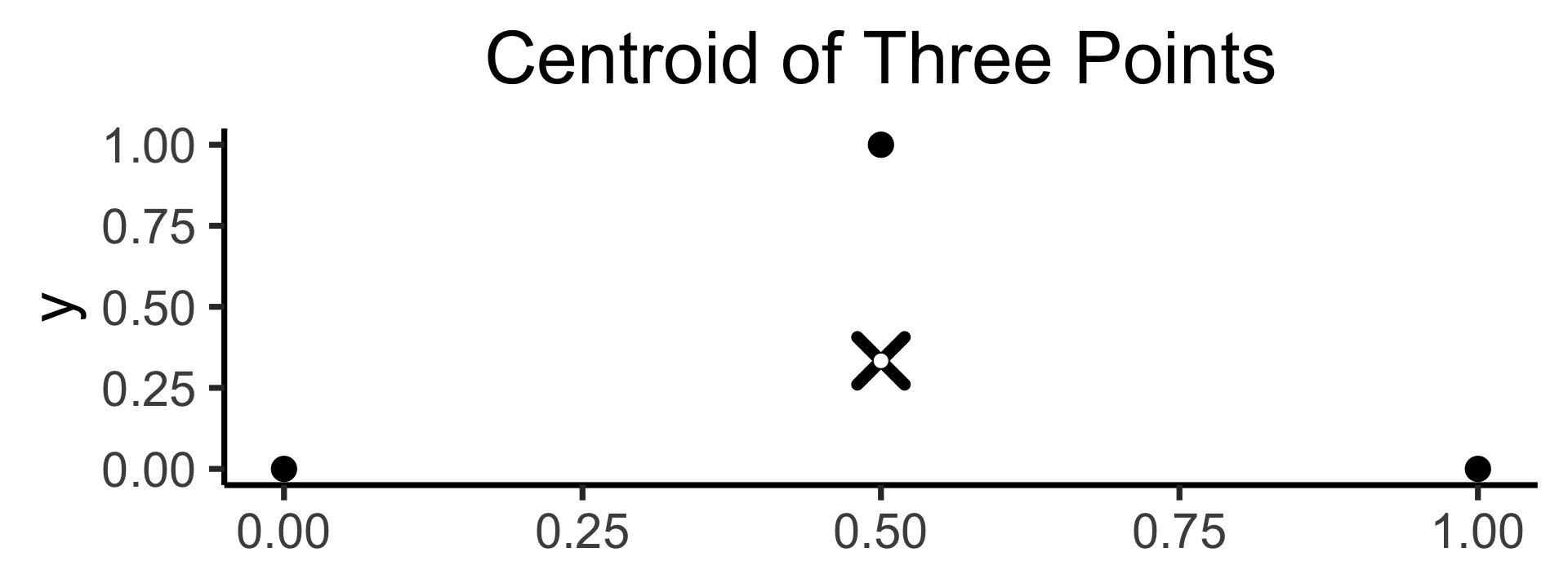
Code
N <- 250
r1_vals <- runif(N, 0, 1)
r2_vals <- runif(N, 0, 1)
triangle_df <- tibble(r1=r1_vals, r2=r2_vals)
v1 <- c(0,0)
v2 <- c(1,0)
v3 <- c(0,1)
triangle_df <- triangle_df |> mutate(
bary_w1 = 1 - sqrt(r1),
bary_w2 = sqrt(r1) * (1 - r2),
bary_w3 = sqrt(r1) * r2
)
triangle_df <- triangle_df |> mutate(
x = bary_w1 * v1[1] + bary_w2 * v2[1] + bary_w3 * v3[1],
y = bary_w1 * v1[2] + bary_w2 * v2[2] + bary_w3 * v3[2]
)
triangle_cent_x <- mean(triangle_df$x)
triangle_cent_y <- mean(triangle_df$y)
triangle_cent_df <- tibble(x=triangle_cent_x, y=triangle_cent_y)
triangle_plot <- ggplot(
triangle_df,
aes(x=x, y=y)
) +
geom_point(
size = g_pointsize / 2,
color=cbPalette[1]
) +
geom_point(
data=triangle_cent_df,
aes(x=x, y=y),
shape=4, stroke=4, color='black',
size = g_pointsize * 1.5) +
geom_point(
data=triangle_cent_df,
aes(x=x, y=y),
shape=19, color='white',
size = g_pointsize / 2) +
dsan_theme('quarter')
# Now a rectangle
x_coords_rect <- runif(N, 0.5, 1)
y_coords_rect <- runif(N, 0.5, 1)
rect_df <- tibble(x=x_coords_rect, y=y_coords_rect)
cent_x_rect <- mean(x_coords_rect)
cent_y_rect <- mean(y_coords_rect)
cent_df_rect <- tibble(x=cent_x_rect, y=cent_y_rect)
rect_plot <- triangle_plot +
geom_point(
data=rect_df,
aes(x=x, y=y),
size = g_pointsize / 2,
color=cbPalette[2]
) +
geom_point(
data=cent_df_rect,
aes(x=x, y=y),
shape=4, stroke=4, color='black',
size = g_pointsize * 1.5) +
geom_point(
data=cent_df_rect,
aes(x=x, y=y),
shape=19, color='white',
size = g_pointsize / 2) +
dsan_theme('half') +
theme(
axis.title.x = element_blank()
)
rect_plot 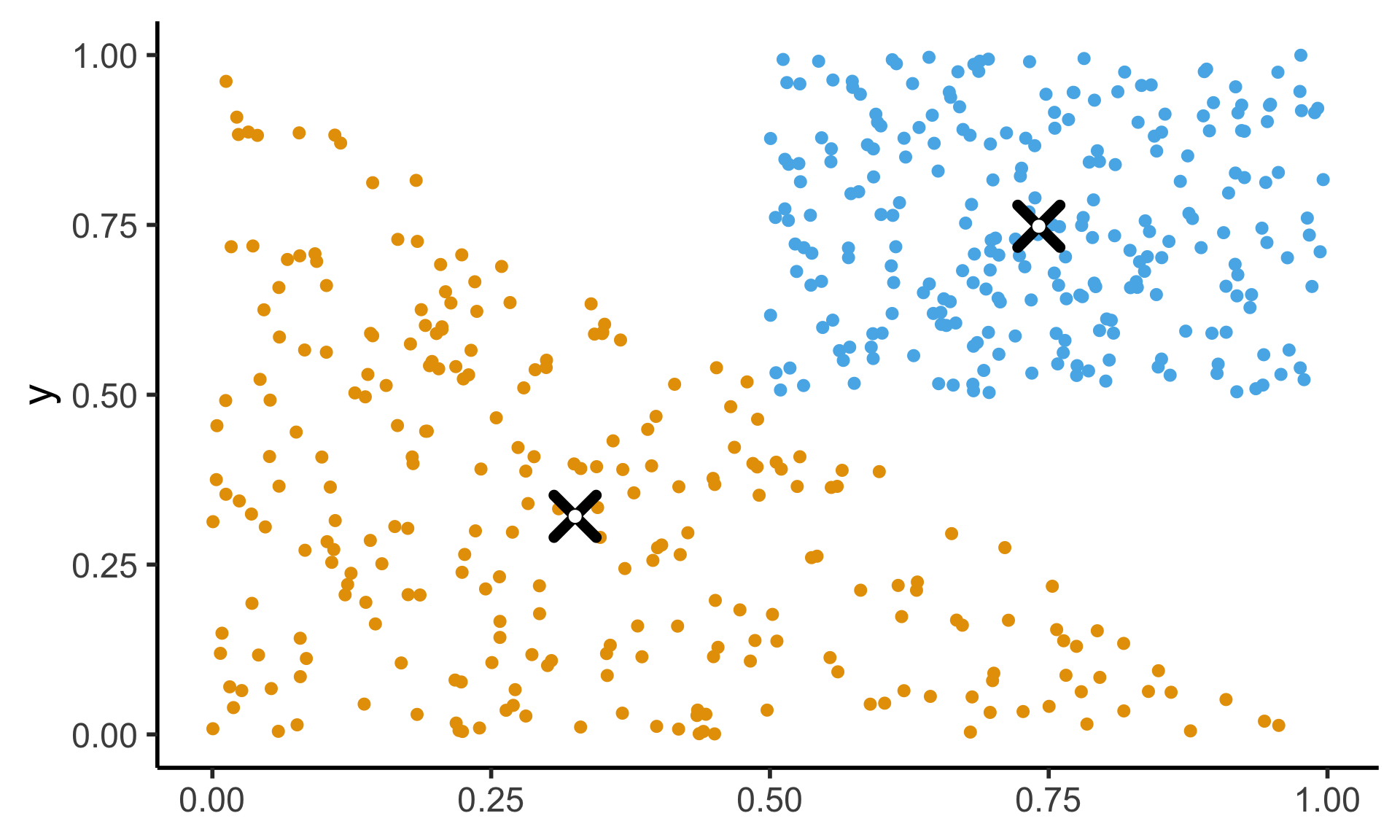
K-Means Clustering: Choosing K
- Elbow Method
- Gap Statistic
- Silhouette
(Check out this incredibly helpful writeup covering each of these methods: it’s what I look at for reference whenever I’m trying to figure out a good value for \(K\) in my research!)
Elbow Method
- Your lab involves generating an elbow plot!
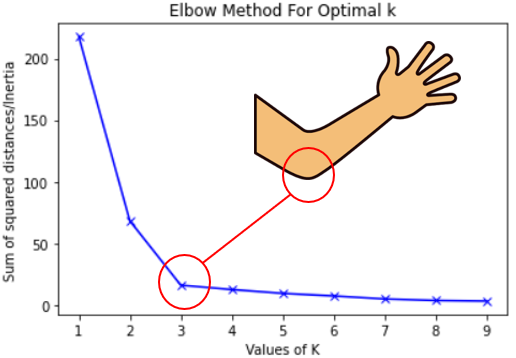
Gap Statistic
- From Tibshirani, Walther, and Hastie (2001)
- Intuition: choice \(k\) is “good” for data \(\mathbf{X}\) if it produces clusters that are more cohesive than null distribution \(\mathbf{X}_0\) with points uniformly distributed in the same range as \(\mathbf{X}\):
\[ \text{Gap}_N(k) = \mathbb{E}_{\mathbf{X}_0}[\log(W_k)] - \log(W_k) \]
Code
library(tidyverse)
library(patchwork)
library(MASS)
library(latex2exp)
N <- 300
x_coords_unif <- runif(N, 0, 1)
y_coords_unif <- runif(N, 0, 1)
unif_df <- tibble(x = x_coords_unif, y = y_coords_unif)
unif_df <- unif_df |> mutate(
cluster = ifelse(y <= 0.5, 3, ifelse(x <= 0.5, 1, 2))
)
plot_title <- TeX(r"(Null Distribution $X_0$, k = 3)")
unif_gap_plot <- ggplot(unif_df, aes(x=x, y=y, color=factor(cluster))) +
geom_point(size = g_pointsize / 2) +
dsan_theme('half') +
labs(
title = plot_title,
color = "Cluster"
) +
coord_equal()
unif_gap_plot
N_cluster <- 100
sigma <- 0.01
Sigma <- matrix(c(sigma, 0, 0, sigma), nrow=2)
Mu1 <- c(0.2, 0.8)
Mu2 <- c(0.8, 0.8)
Mu3 <- c(0.5, 0.2)
cluster1 <- as_tibble(mvrnorm(N_cluster, Mu1, Sigma))
cluster1 <- cluster1 |> mutate(cluster = 1)
#print(cluster1)
cluster2 <- as_tibble(mvrnorm(N_cluster, Mu2, Sigma))
cluster2 <- cluster2 |> mutate(cluster = 2)
cluster3 <- as_tibble(mvrnorm(N_cluster, Mu3, Sigma))
cluster3 <- cluster3 |> mutate(cluster = 3)
cluster_df <- bind_rows(cluster1, cluster2, cluster3)
colnames(cluster_df) <- c("x","y","cluster")
cluster_gap_plot <- ggplot(cluster_df, aes(x=x, y=y, color=factor(cluster))) +
geom_point(size = g_pointsize / 2) +
dsan_theme('half') +
labs(
title = "Actual Data X, k = 3",
color = "Cluster"
) +
coord_equal()
cluster_gap_plot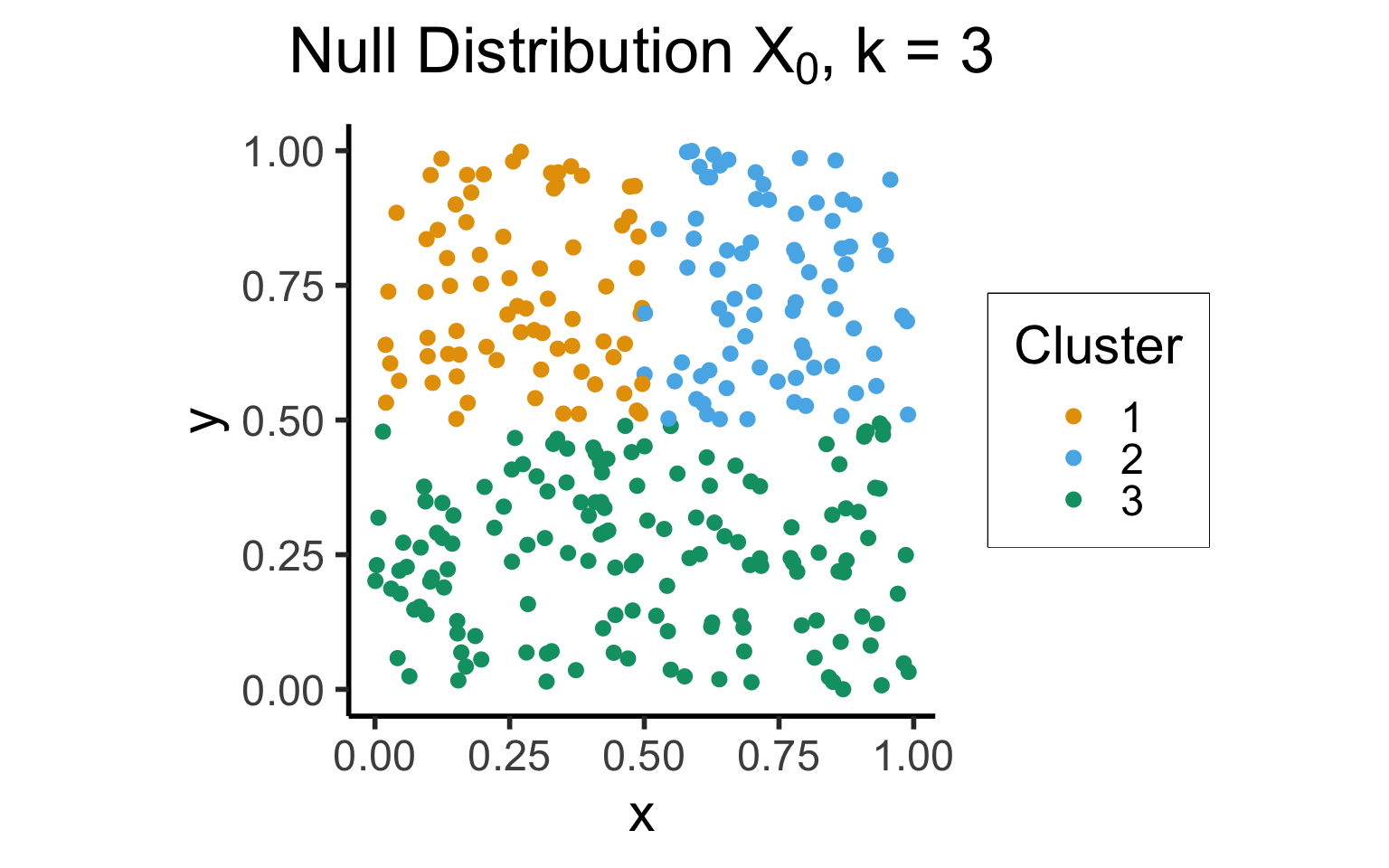
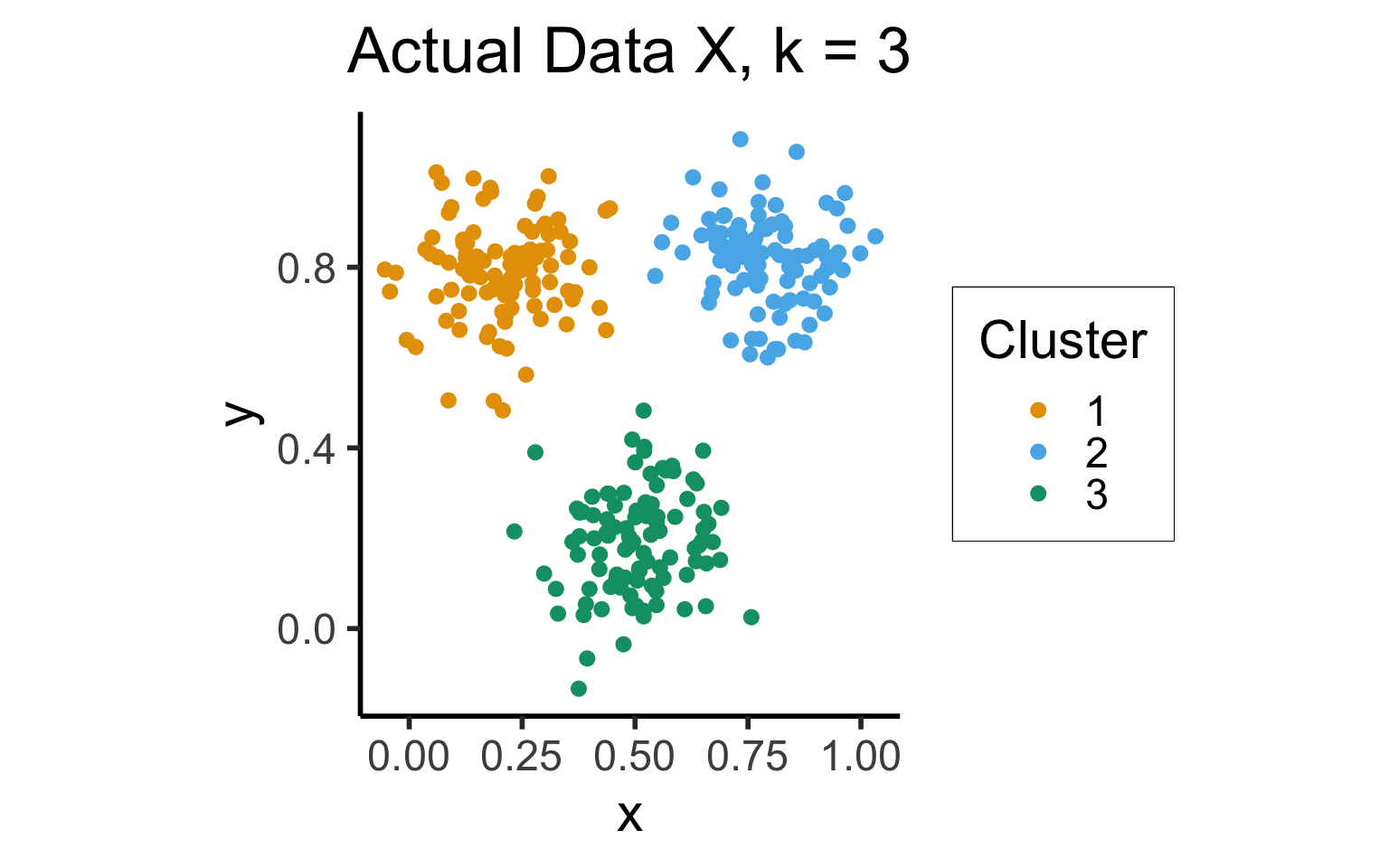
Silhouette Method
Code
import matplotlib.cm as cm
import matplotlib.pyplot as plt
import numpy as np
from sklearn.cluster import KMeans
from sklearn.datasets import make_blobs
from sklearn.metrics import silhouette_samples, silhouette_score
# Generating the sample data from make_blobs
# This particular setting has one distinct cluster and 3 clusters placed close
# together.
X, y = make_blobs(
n_samples=500,
n_features=2,
centers=4,
cluster_std=1,
center_box=(-10.0, 10.0),
shuffle=True,
random_state=5000
)
def silhouette_plot(n_clusters):
# Create a subplot with 1 row and 2 columns
fig, (ax1, ax2) = plt.subplots(1, 2)
fig.set_size_inches(8, 3.5)
# The 1st subplot is the silhouette plot
# The silhouette coefficient can range from -1, 1 but in this example all
# lie within [-0.1, 1]
ax1.set_xlim([-0.1, 1])
# The (n_clusters+1)*10 is for inserting blank space between silhouette
# plots of individual clusters, to demarcate them clearly.
ax1.set_ylim([0, len(X) + (n_clusters + 1) * 10])
# Initialize the clusterer with n_clusters value and a random generator
# seed of 10 for reproducibility.
clusterer = KMeans(n_clusters=n_clusters, n_init="auto", random_state=10)
cluster_labels = clusterer.fit_predict(X)
# The silhouette_score gives the average value for all the samples.
# This gives a perspective into the density and separation of the formed
# clusters
silhouette_avg = silhouette_score(X, cluster_labels)
#print(
# "For n_clusters =",
# n_clusters,
# "The average silhouette_score is :",
# silhouette_avg,
#)
# Compute the silhouette scores for each sample
sample_silhouette_values = silhouette_samples(X, cluster_labels)
y_lower = 10
for i in range(n_clusters):
# Aggregate the silhouette scores for samples belonging to
# cluster i, and sort them
ith_cluster_silhouette_values = sample_silhouette_values[cluster_labels == i]
ith_cluster_silhouette_values.sort()
size_cluster_i = ith_cluster_silhouette_values.shape[0]
y_upper = y_lower + size_cluster_i
color = cm.nipy_spectral(float(i) / n_clusters)
ax1.fill_betweenx(
np.arange(y_lower, y_upper),
0,
ith_cluster_silhouette_values,
facecolor=color,
edgecolor=color,
alpha=0.7,
)
# Label the silhouette plots with their cluster numbers at the middle
ax1.text(-0.05, y_lower + 0.5 * size_cluster_i, str(i))
# Compute the new y_lower for next plot
y_lower = y_upper + 10 # 10 for the 0 samples
ax1.set_title("Silhouette Plot")
ax1.set_xlabel("Silhouette Values")
ax1.set_ylabel("Cluster Label")
# The vertical line for average silhouette score of all the values
ax1.axvline(x=silhouette_avg, color="red", linestyle="--")
ax1.set_yticks([]) # Clear the yaxis labels / ticks
ax1.set_xticks([-0.1, 0, 0.2, 0.4, 0.6, 0.8, 1])
# 2nd Plot showing the actual clusters formed
colors = cm.nipy_spectral(cluster_labels.astype(float) / n_clusters)
ax2.scatter(
X[:, 0], X[:, 1], marker=".", s=30, lw=0, alpha=0.7, c=colors, edgecolor="k"
)
# Labeling the clusters
centers = clusterer.cluster_centers_
# Draw white circles at cluster centers
ax2.scatter(
centers[:, 0],
centers[:, 1],
marker="o",
c="white",
alpha=1,
s=200,
edgecolor="k",
)
for i, c in enumerate(centers):
ax2.scatter(c[0], c[1], marker="$%d$" % i, alpha=1, s=50, edgecolor="k")
ax2.set_title("Clustered Data")
ax2.set_xlabel("Feature 1")
ax2.set_ylabel("Feature 2")
# plt.suptitle(
# "Silhouette analysis for KMeans clustering on sample data with n_clusters = %d"
# % n_clusters,
# fontsize=14,
# fontweight="bold",
# )
plt.suptitle("K = " + str(n_clusters), fontsize=16, fontweight="bold")
plt.tight_layout()
plt.show()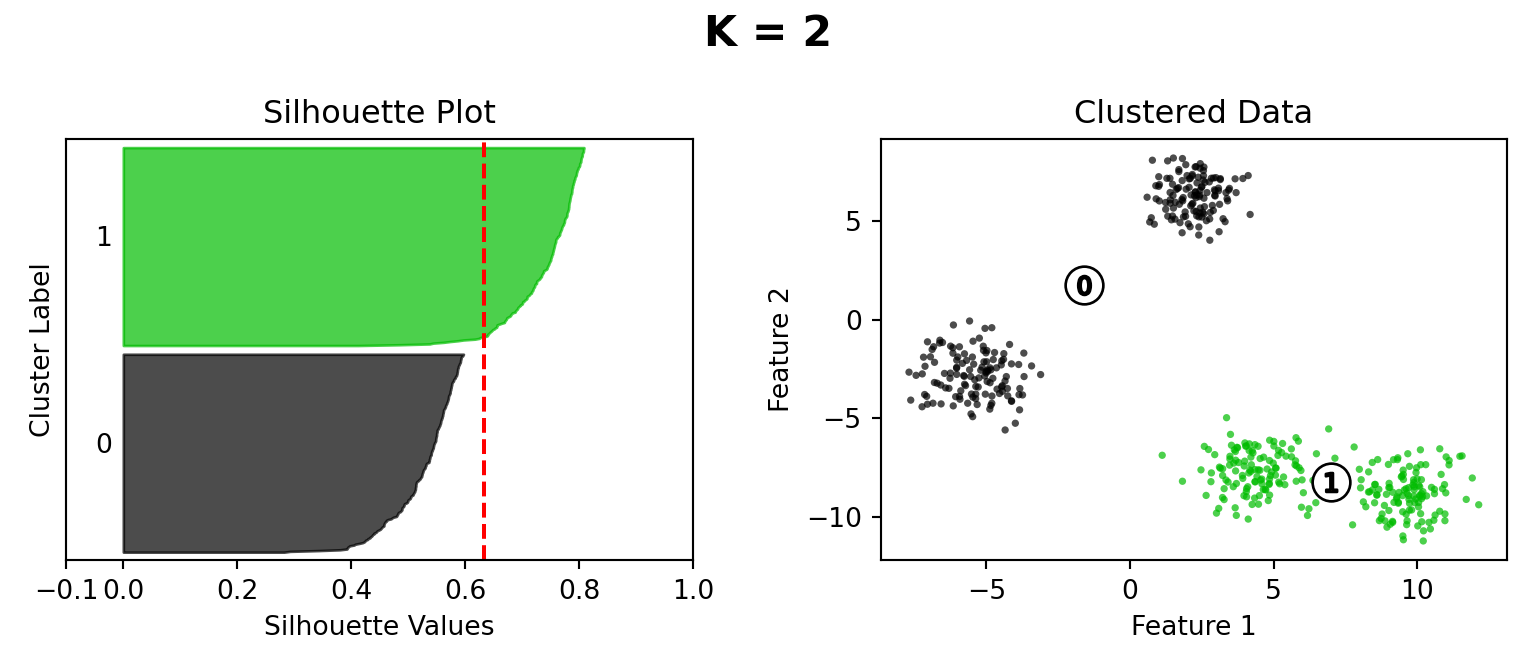
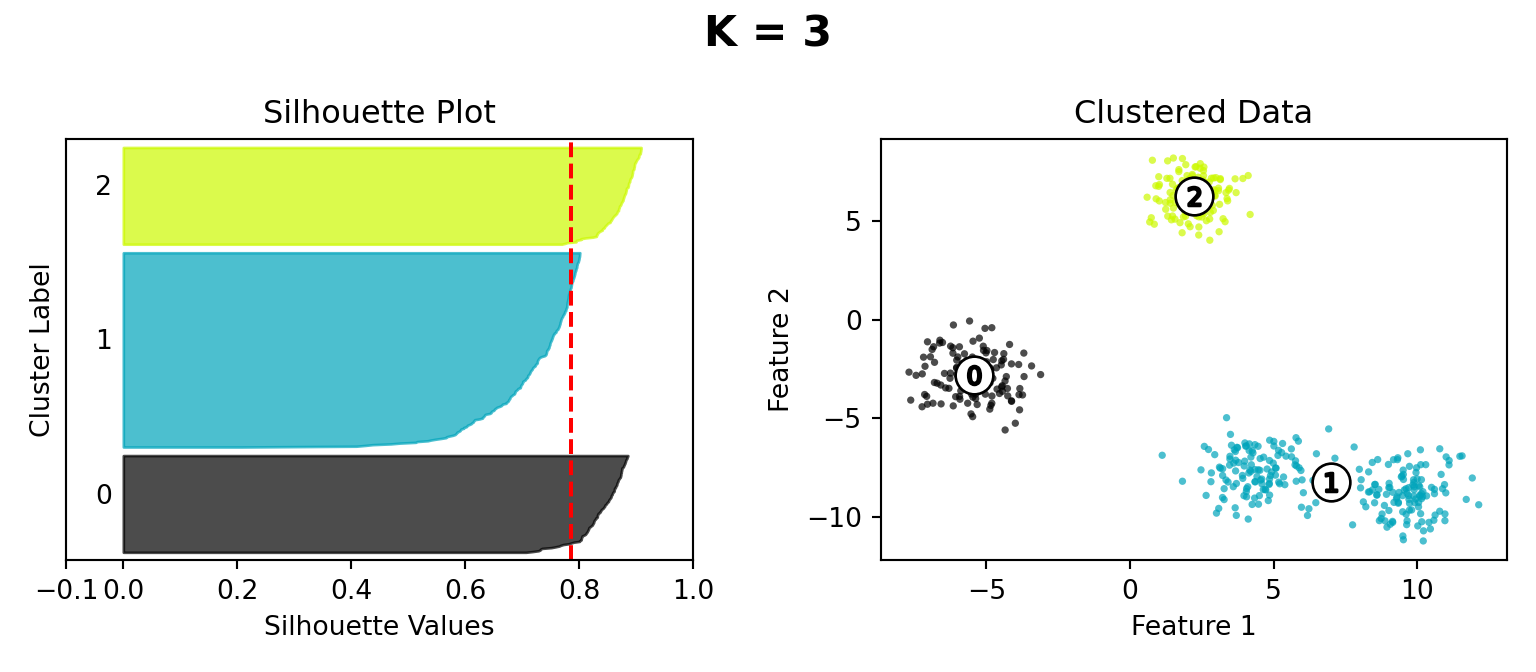
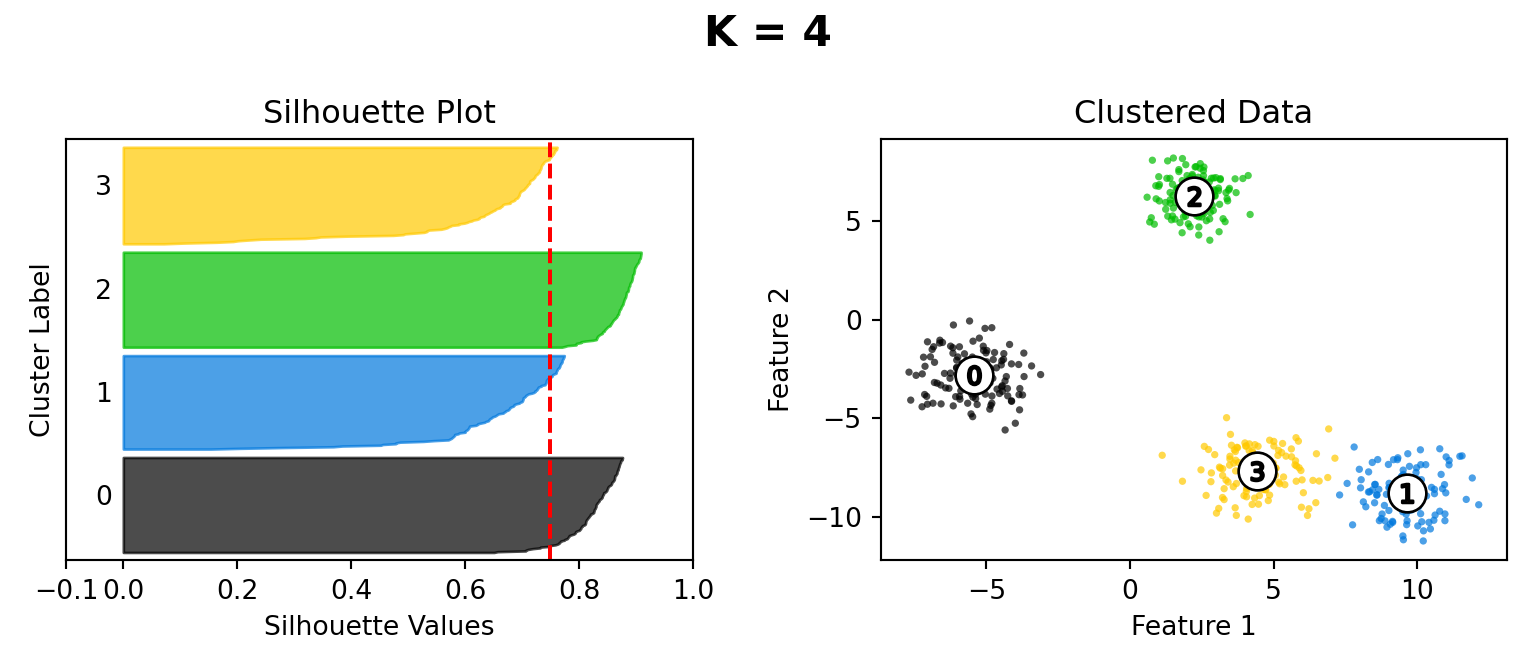
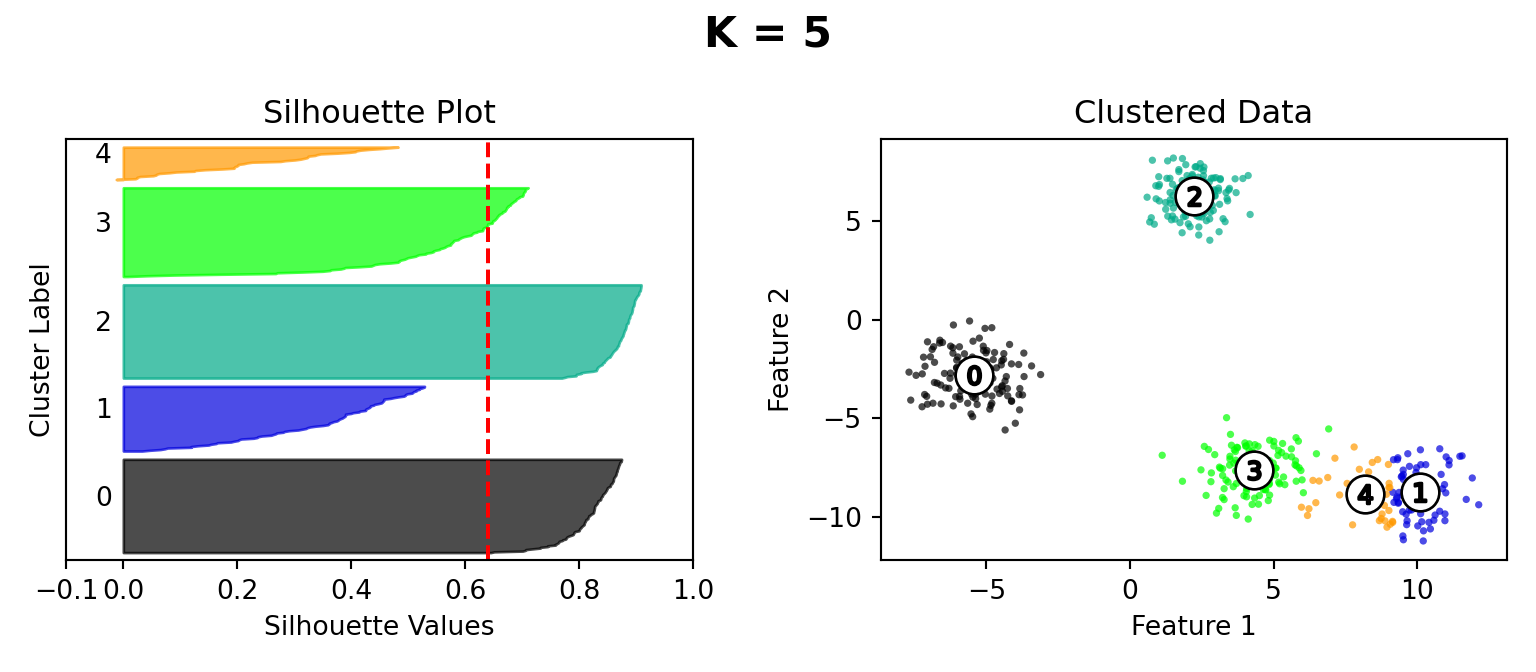
Dimensionality Reduction
Dimensionality Reduction: Why?
- Dimensions are just numbers we use to describe where something is in some space
- Do we really need 2 numbers to describe where we are on this line segment?
Code
my_vec <- tribble(
~x, ~y, ~xend, ~yend,
0, 0, 1, 1
)
my_dotted_vec <- tribble(
~x, ~y, ~xend, ~yend,
1/3, 1, 1, 1/3
)
my_point <- tribble(
~x, ~y,
2/3, 2/3,
)
my_line <- function(x) x
ggplot() +
geom_segment(
data=my_vec,
aes(x=x, y=y, xend=xend, yend=yend),
linewidth = g_linewidth,
arrow = arrow(length = unit(0.1, "npc"))
) +
geom_segment(
data=my_dotted_vec,
aes(x=x, y=y, xend=xend, yend=yend),
linewidth = g_linewidth,
linetype = "dashed"
) +
geom_point(
data=my_point,
aes(x=x, y=y, color='jeff'),
size = g_pointsize
) +
#annotate("point", x = 2/3, y = 2/3, color = cbPalette[1], size = g_pointsize) +
# geom_function(
# data=data.frame(x=c(0,1)),
# aes(x=x),
# fun=my_line,
# linewidth = g_linewidth
# ) +
annotate("text", x=1/3, y=1/3 + 0.05, label="2/3", angle=45, size=8, vjust='bottom') +
annotate("text", x=4.8/6, y=4.8/6 + 0.05, label="1/3", angle=45, size=8, vjust='bottom') +
dsan_theme('quarter') +
labs(
title = "Position of Your Boy Jeff w.r.t. v=(1,1)"
) +
theme(
title = element_text(size=18),
legend.title = element_blank(),
legend.spacing.y = unit(0, "mm")
) +
#xlim(c(0,1)) + ylim(c(0,1)) +
scale_color_manual(values=c('jeff'=cbPalette[1]), labels=c('jeff'="Your Boy Jeff")) +
coord_equal()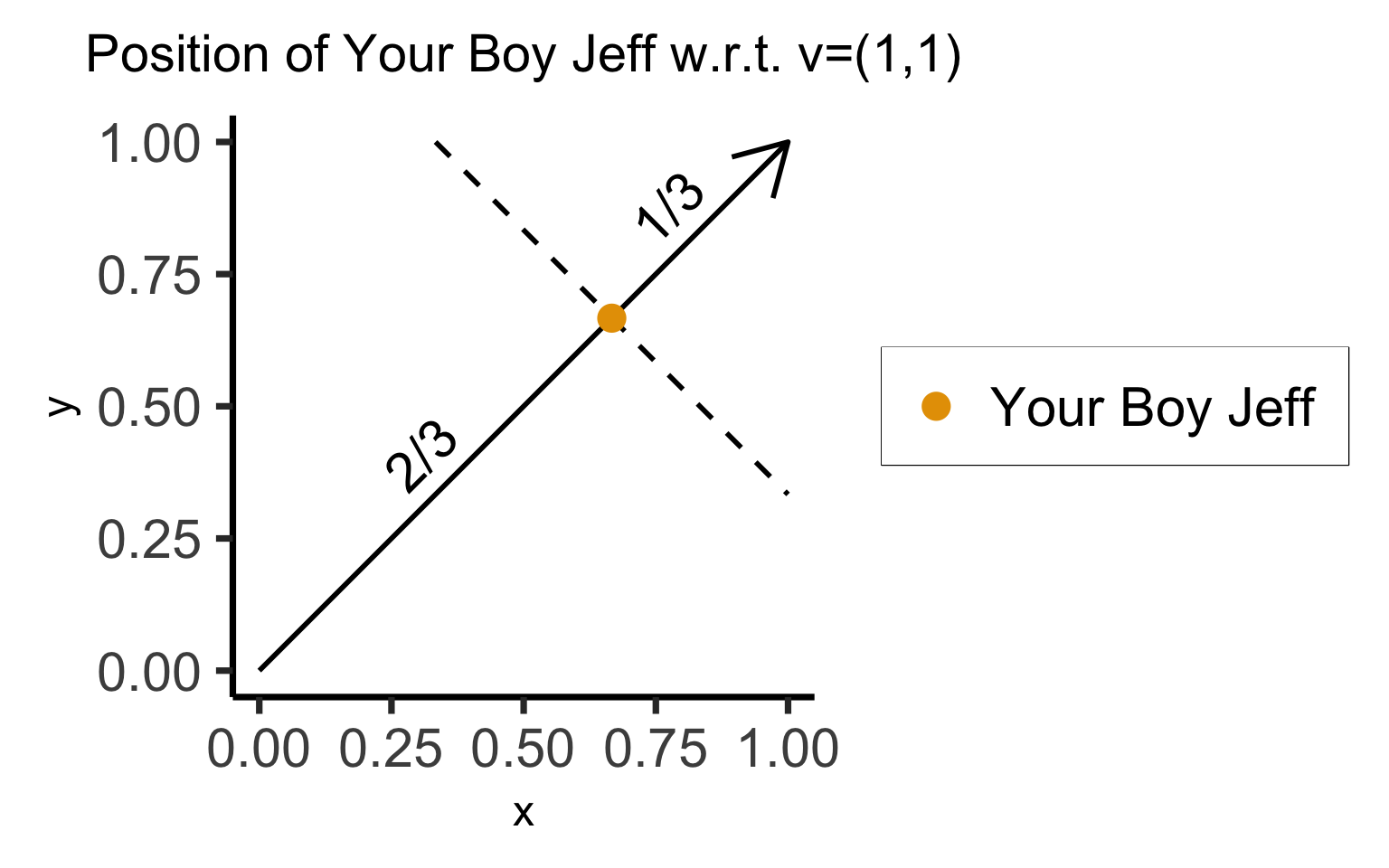
- Representation 1: \(\text{Jeff} = \left(\frac{2}{3},\frac{2}{3}\right)\)
- Representation 2: \(\text{Jeff} = \frac{2}{3} \cdot \mathbf{v}\)
- If we have a 2D dataset (\(X_i \in \mathbb{R}^2\)), but we know that all points are in \(\text{Span}(\mathbf{v})\), we can obtain a 1-dimensional representation!
Dimensionality Reduction: Noisy Data
- If points are perfectly linear, 1D representation perfectly compresses 2D data
- Now, same intuition but with lossy representation: how many dimensions do we really need to describe where a person is on this line, to high approximation?
Code
import pandas as pd
import numpy as np
import matplotlib.pyplot as plt
import seaborn as sns
rng = np.random.default_rng(seed = 5000)
def set_seaborn_style():
sns.set(rc={'figure.figsize':(4.5,4.5)})
sns.set_theme(style="whitegrid")
set_seaborn_style()
N = 100
slope = 1
intercept = 0
# Now with noise
sigma = 0.1
x_coords = rng.uniform(0,1,N)
# Generate normally distributed random error ~ N(0, sigma**2)
errors = rng.normal(loc=0, scale=sigma, size=N)
y_coords = slope * x_coords + intercept + errors
random_line_df = pd.DataFrame({'x':x_coords, 'y':y_coords})
sns.scatterplot(data=random_line_df, x="x", y="y", color='black')
sns.rugplot(data=random_line_df, x="x", y="y", color='black')
plt.tight_layout()
plt.show()
from sklearn.decomposition import PCA
set_seaborn_style()
pca = PCA(n_components=2).fit(random_line_df.values)
Xp = pca.transform(random_line_df.values)
Xp_df = pd.DataFrame(Xp, columns=['x','y'])
pca_scatter = sns.scatterplot(data=Xp_df, x="x", y="y", color='black')
pca_scatter.set_xlim((-1,1));
pca_scatter.set_ylim((-1,1));
custom_ticks = [-1,-0.8,-0.6,-0.4,-0.2,0,0.2,0.4,0.6,0.8,1]
pca_scatter.set_xticks(custom_ticks)
pca_scatter.set_yticks(custom_ticks)
pca_scatter.set_xlabel("First Principal Component")
pca_scatter.set_ylabel("Second Principal Component")
plt.axhline(0, color='black', alpha=0.5)
plt.axvline(0, color='black', alpha=0.5)
sns.rugplot(data=Xp_df, x="x", y="y", color='black')
plt.tight_layout()
plt.show()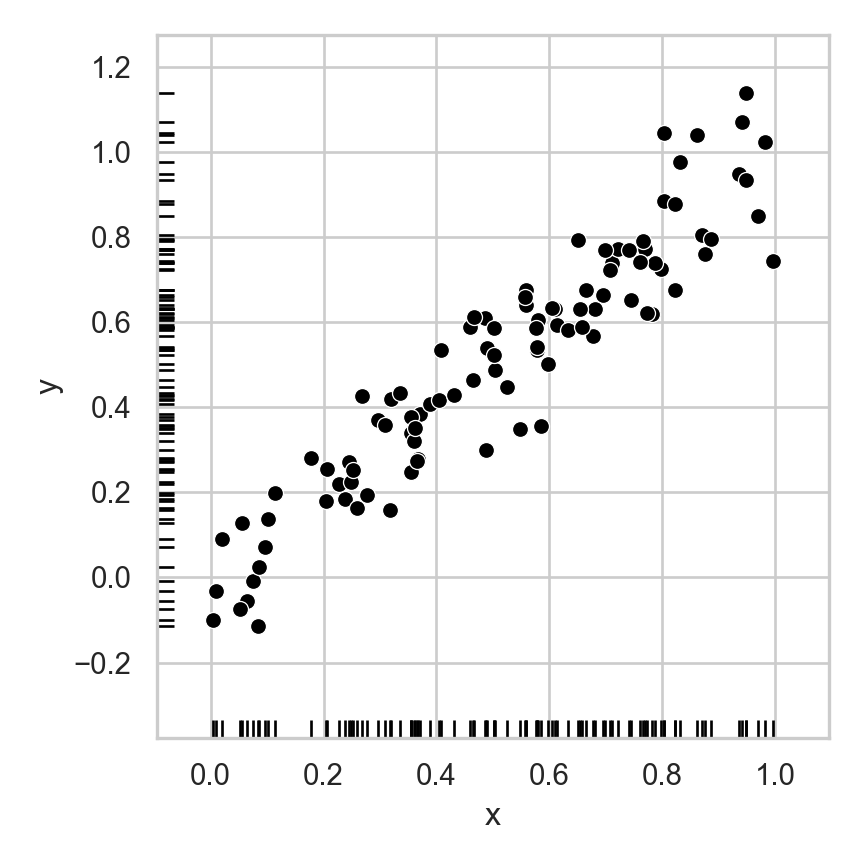
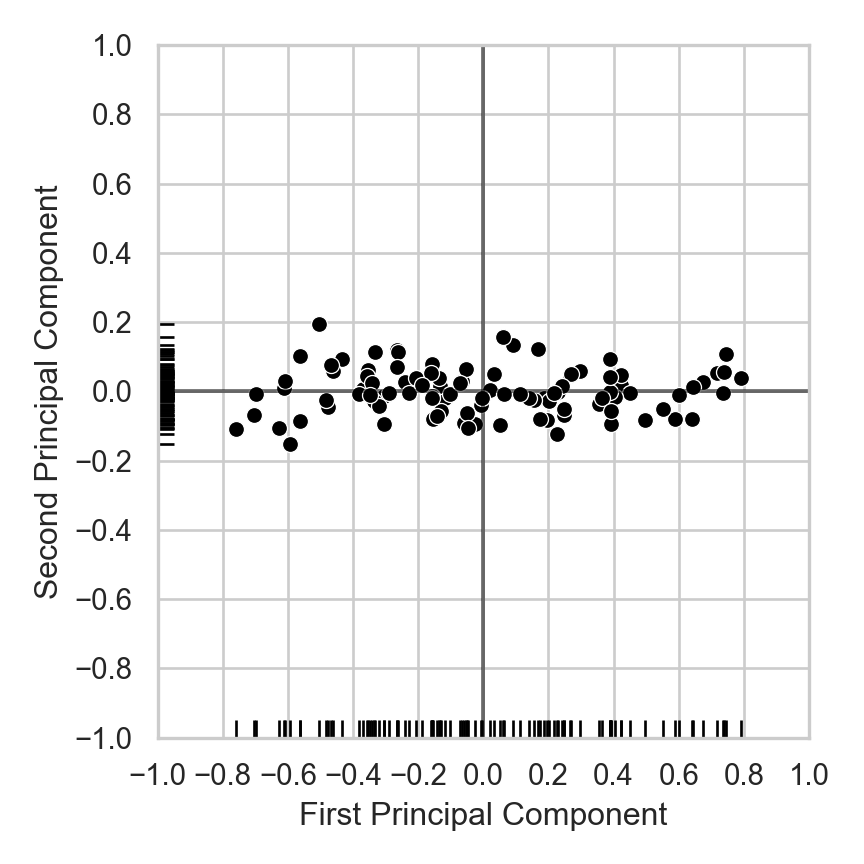
Sounds Good In Theory 🤔… How Does It Help Us Understand The Real World?
- Represent politician \(i\) as a point \(\mathbf{v}_i = (v_{i,1}, v_{i,2}, \ldots, v_{i,N})\)
- \(v_{i,j} \in \{Y, N\}\): politician \(i\)’s vote on bill \(j\)
- Last US Congress (117th) voted on 1945 bills \(\implies\) 1945-dimensional space 😵💫
- What happens if we view this 1945-dimensional space along two axes of maximum variance? (Same principle used to obtain principal component line on last slide)
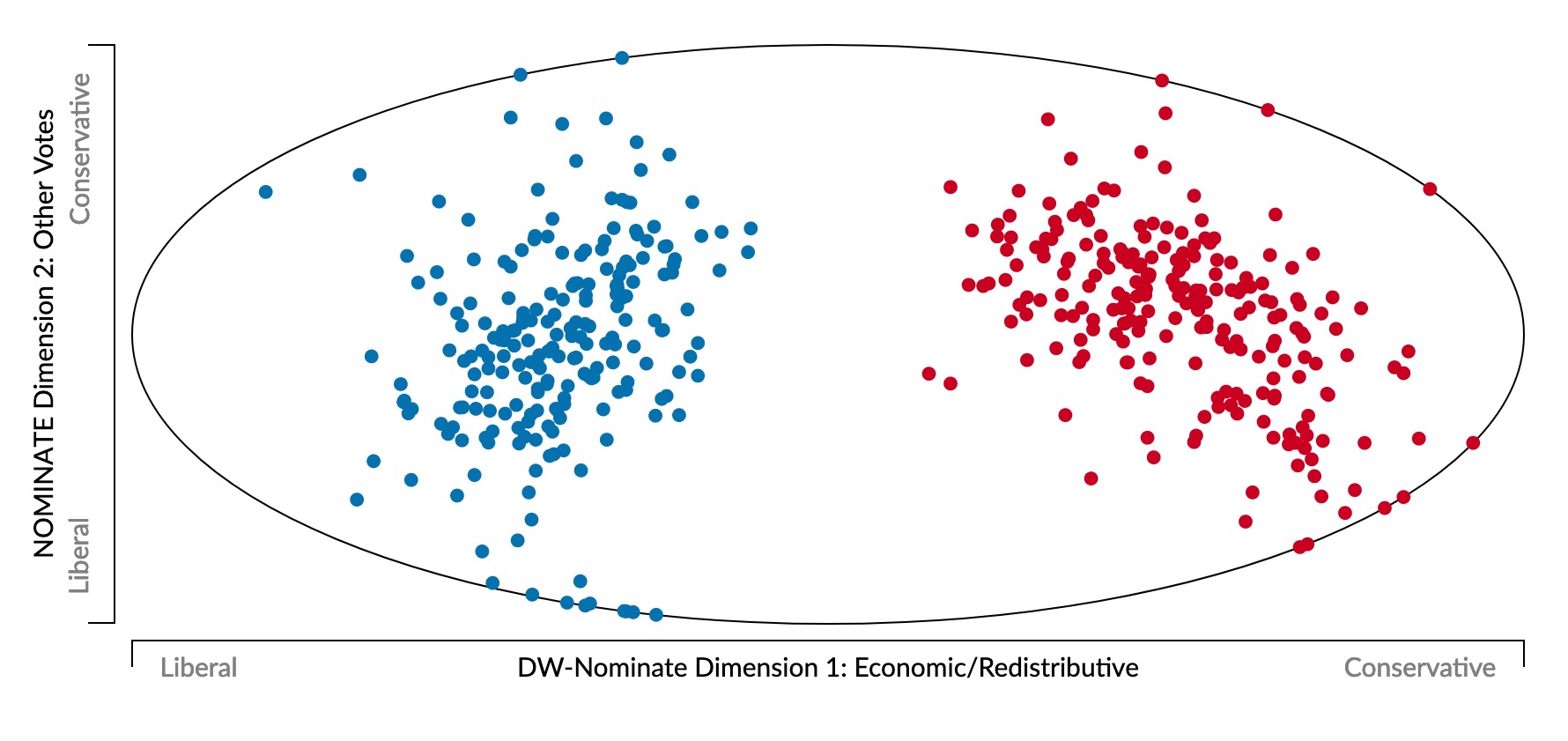
A Principled Quantification of Political Ideology 🤯
Code
library(ggjoy)
metadata <- read_csv(
"col_name , col_width
congress , 4
icpsr , 6
st_code , 3
cd , 2
st_name , 8
party_code , 5
mc_name , 15
dim_1 , 10
dim_2 , 10
dim_1_se , 10
dim_2_se , 10
dim_1_2_corr , 8
log_lik , 11
num_votes , 5
num_class_err , 5
geo_mean_prob , 10"
)
members <- read_fwf(
"assets/dwnom.DAT",
fwf_widths(widths = metadata$col_width, col_names = metadata$col_name)
)
representatives <- members %>%
filter(
congress >= 88,
!(cd %in% c(0, 98, 99)),
party_code == 100 | party_code == 200
) %>%
mutate(year1 = congress * 2 + 1787) %>%
arrange(desc(year1))
democrats <- representatives %>% filter(party_code == 100)
republicans <- representatives %>% filter(party_code == 200)
ggplot(representatives, aes(x = dim_1, y = year1, group = year1)) +
geom_joy(data = democrats, fill = "blue", scale = 7, size = 0.25, rel_min_height = 0.01, alpha = 0.2) +
geom_joy(data = republicans, fill = "red", scale = 7, size = 0.25, rel_min_height = 0.01, alpha = 0.2) +
theme_classic() +
scale_x_continuous(limits = c(-1, 1.3), expand = c(0.01, 0), breaks = seq(-1, 1, 0.5)) +
scale_y_reverse(breaks = seq(2013, 1963, -10)) +
ggtitle("Distribution of DW-NOMINATE of U.S. House by Party: 1963-2013") +
ylab("First Year of Each Congress") +
xlab("First Dimension DW-NOMINATE") +
dsan_theme('full')
Political Contributions vs. Ideology
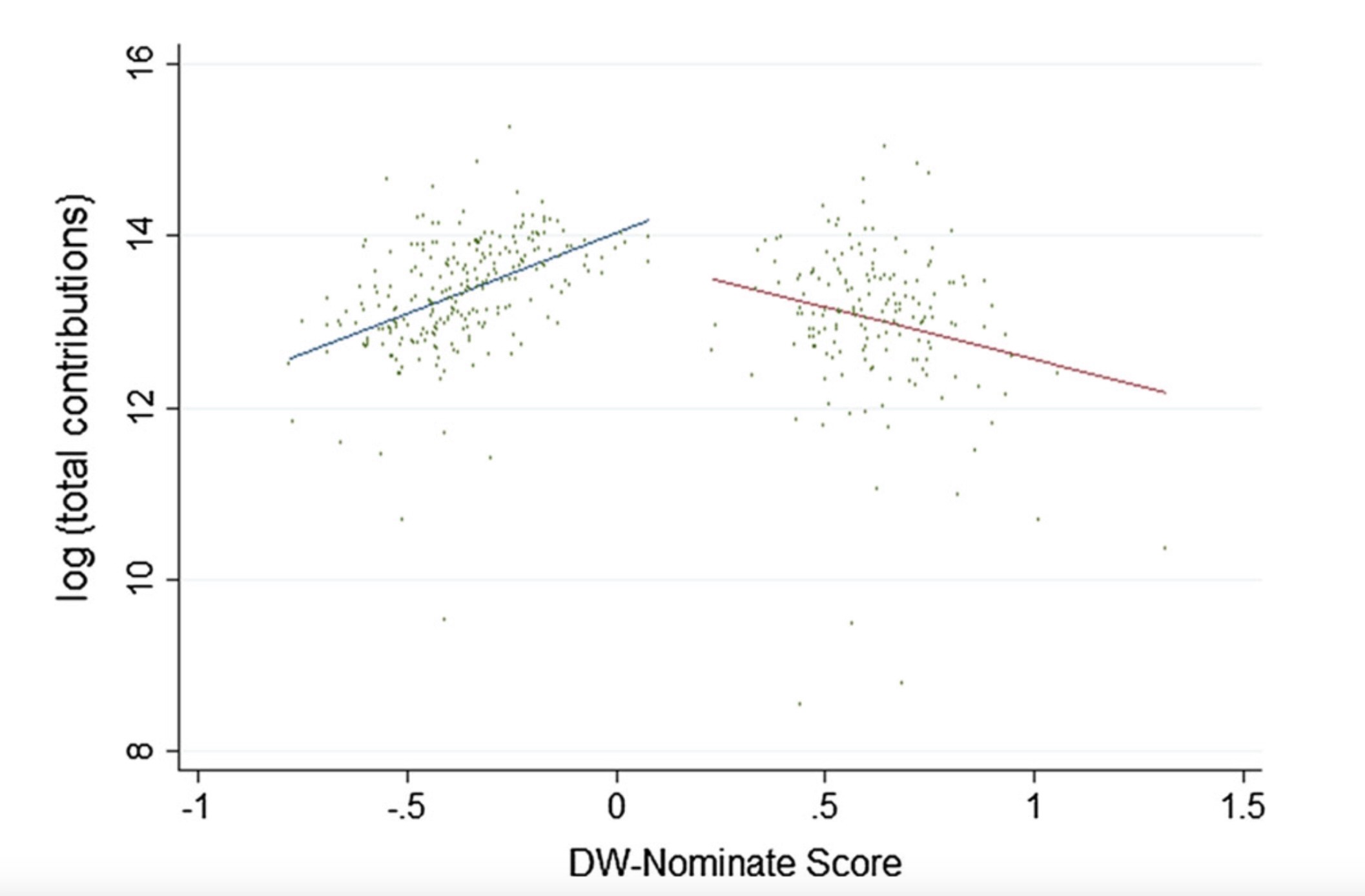
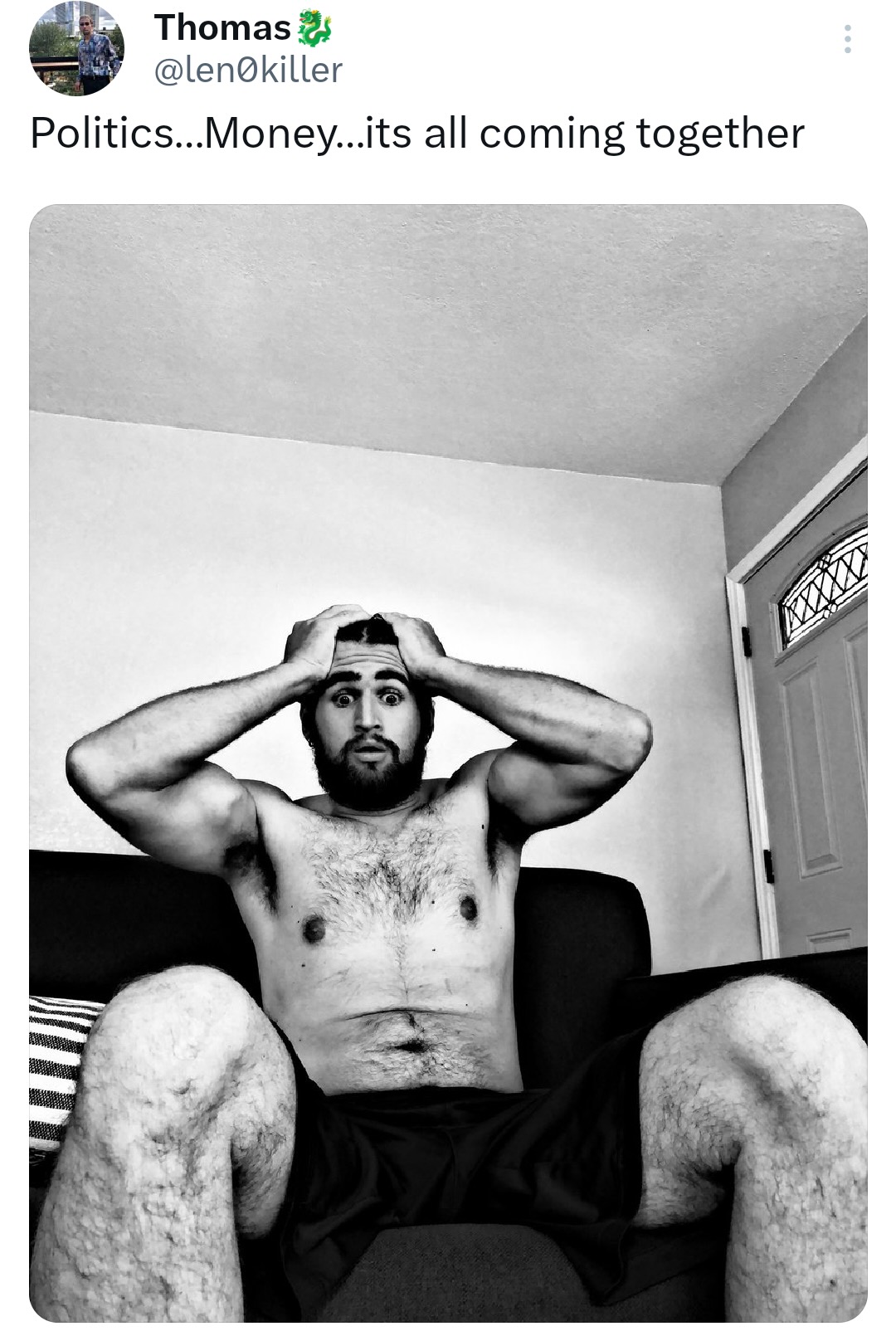
For Media Literacy
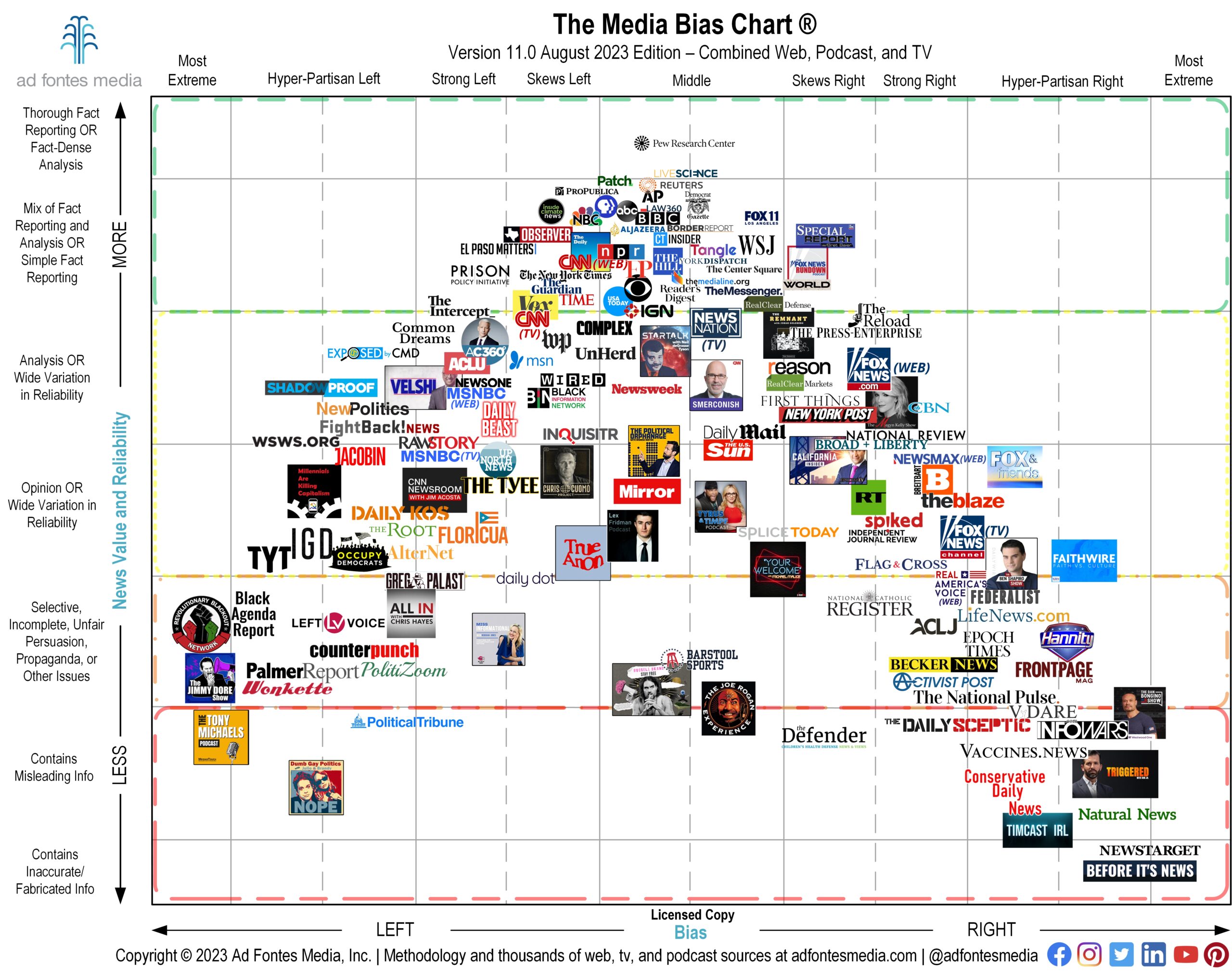
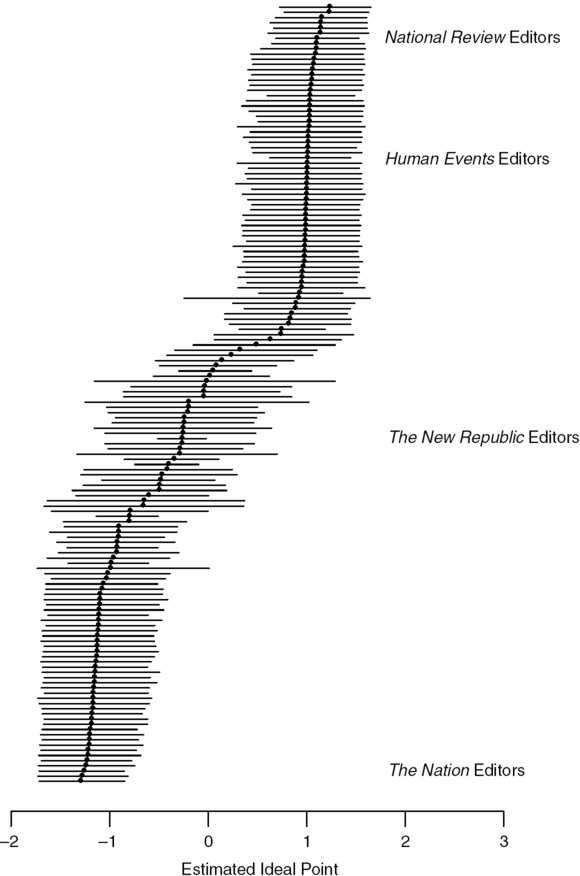
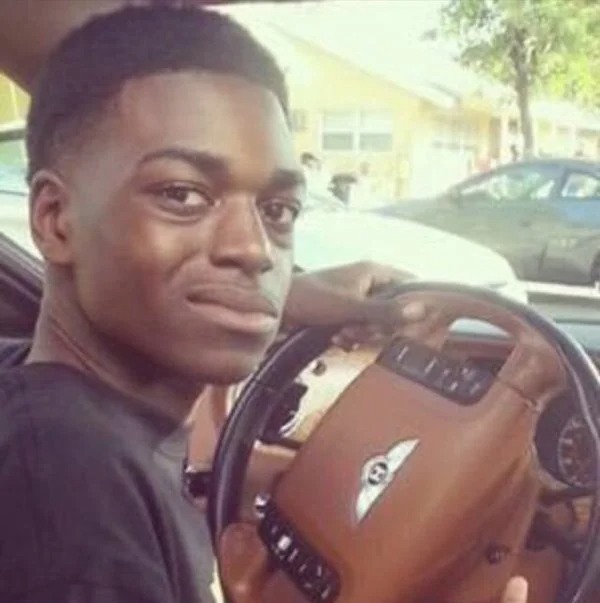
For NLP
- High-level goal: Retain information about word-context relationships while reducing the \(M\)-dimensional representations of each word down to 3 dimensions.
- Low-level goal: Generate rank-\(K\) matrix \(\mathbf{W}\) which best approximates distances between words in \(M\)-dimensional space (rows in \(\mathbf{X}\))
But What Do The Vectors Mean?
- The coordinates of a word vector \(\textbf{w}\) mean… the coordinates that best preserve its distance to other words in the high-dimensional space
- However, you can transform the word vectors, or the space they’re plotted in, to impose meaning upon the otherwise-meaningless coordinates!
“Gaps” Between Vectors Also Meaningful!
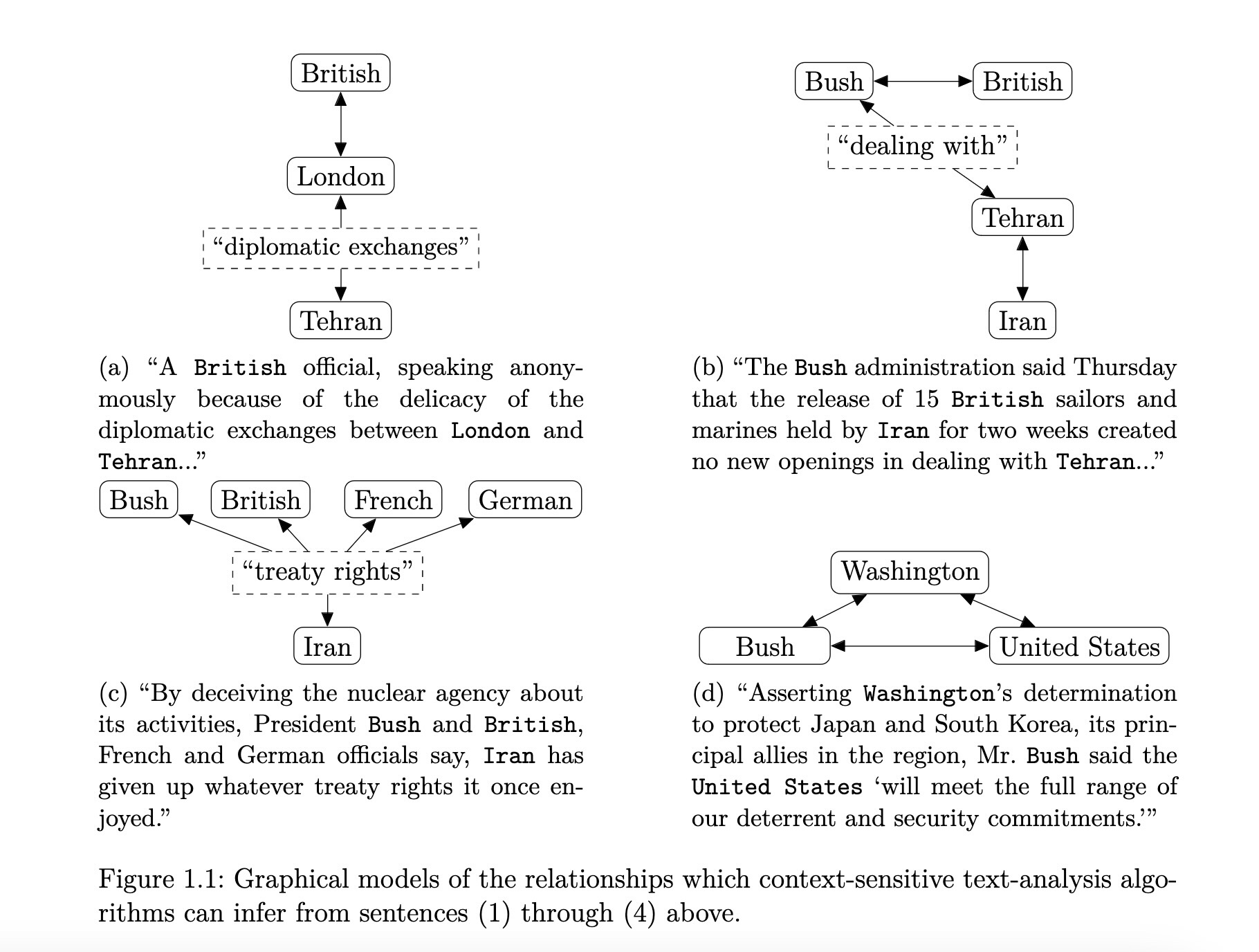
Coding Demo Interlude!
Clustering and Dimensionality Reduction for Text Data
Feature Extraction
Reducing Dimensionality
- Method 1: Feature Selection. Selecting a subset of existing features:
| \(F_1\) | \(F_2\) | \(F_3\) |
|---|---|---|
| 0.8 | 0.9 | 0.1 |
| 0.6 | 0.4 | 0.1 |
→
| \(F_1\) | \(F_2\) | \(F_3\) |
|---|---|---|
| 0.8 | 0.9 | 0.1 |
| 0.6 | 0.4 | 0.1 |
→
| \(F_1\) | \(F_3\) |
|---|---|
| 0.8 | 0.1 |
| 0.6 | 0.1 |
- Method 2: Feature Extraction. Constructing new features as combinations/functions of the original features
| \(F_1\) | \(F_2\) | \(F_3\) |
|---|---|---|
| 0.8 | 0.9 | 0.1 |
| 0.6 | 0.4 | 0.1 |
→
\[ \begin{align*} {\color{#56b4e9}F'_{12}} &= \frac{{\color{#e69f00}F_1} + {\color{#e69f00}F_2}}{2} \\ {\color{#56b4e9}F'_{23}} &= \frac{{\color{#e69f00}F_2} + {\color{#e69f00}F_3}}{2} \end{align*} \]
→
| \(F'_{12}\) | \(F'_{23}\) |
|---|---|
| 0.85 | 0.50 |
| 0.50 | 0.25 |
Principal Component Analysis (PCA)
- We know this is feature extraction since we obtain new dimensions:
Code
library(tidyverse) |> suppressPackageStartupMessages()
gdp_df <- read_csv("assets/gdp_pca.csv")
dist_to_line <- function(x0, y0, a, c) {
numer <- abs(a * x0 - y0 + c)
denom <- sqrt(a * a + 1)
return(numer / denom)
}
# Finding PCA line for industrial vs. exports
x <- gdp_df$industrial
y <- gdp_df$exports
lossFn <- function(lineParams, x0, y0) {
a <- lineParams[1]
c <- lineParams[2]
return(sum(dist_to_line(x0, y0, a, c)))
}
o <- optim(c(0, 0), lossFn, x0 = x, y0 = y)
ggplot(gdp_df, aes(x = industrial, y = exports)) +
geom_point(size=g_pointsize/2) +
geom_abline(aes(slope = o$par[1], intercept = o$par[2], color="pca"), linewidth=g_linewidth, show.legend = TRUE) +
geom_smooth(aes(color="lm"), method = "lm", se = FALSE, linewidth=g_linewidth, key_glyph = "blank") +
scale_color_manual(element_blank(), values=c("pca"=cbPalette[2],"lm"=cbPalette[1]), labels=c("Regression","PCA")) +
dsan_theme("half") +
remove_legend_title() +
labs(
title = "PCA Line vs. Regression Line",
x = "Industrial Production (% of GDP)",
y = "Exports (% of GDP)"
)
ggplot(gdp_df, aes(pc1, .fittedPC2)) +
geom_point(size = g_pointsize/2) +
geom_hline(aes(yintercept=0, color='PCA Line'), linetype='solid', size=g_linesize) +
geom_rug(sides = "b", linewidth=g_linewidth/1.2, length = unit(0.1, "npc"), color=cbPalette[3]) +
expand_limits(y=-1.6) +
scale_color_manual(element_blank(), values=c("PCA Line"=cbPalette[2])) +
dsan_theme("half") +
remove_legend_title() +
labs(
title = "Exports vs. Industry in Principal Component Space",
x = "First Principal Component (Axis of Greatest Variance)",
y = "Second PC"
)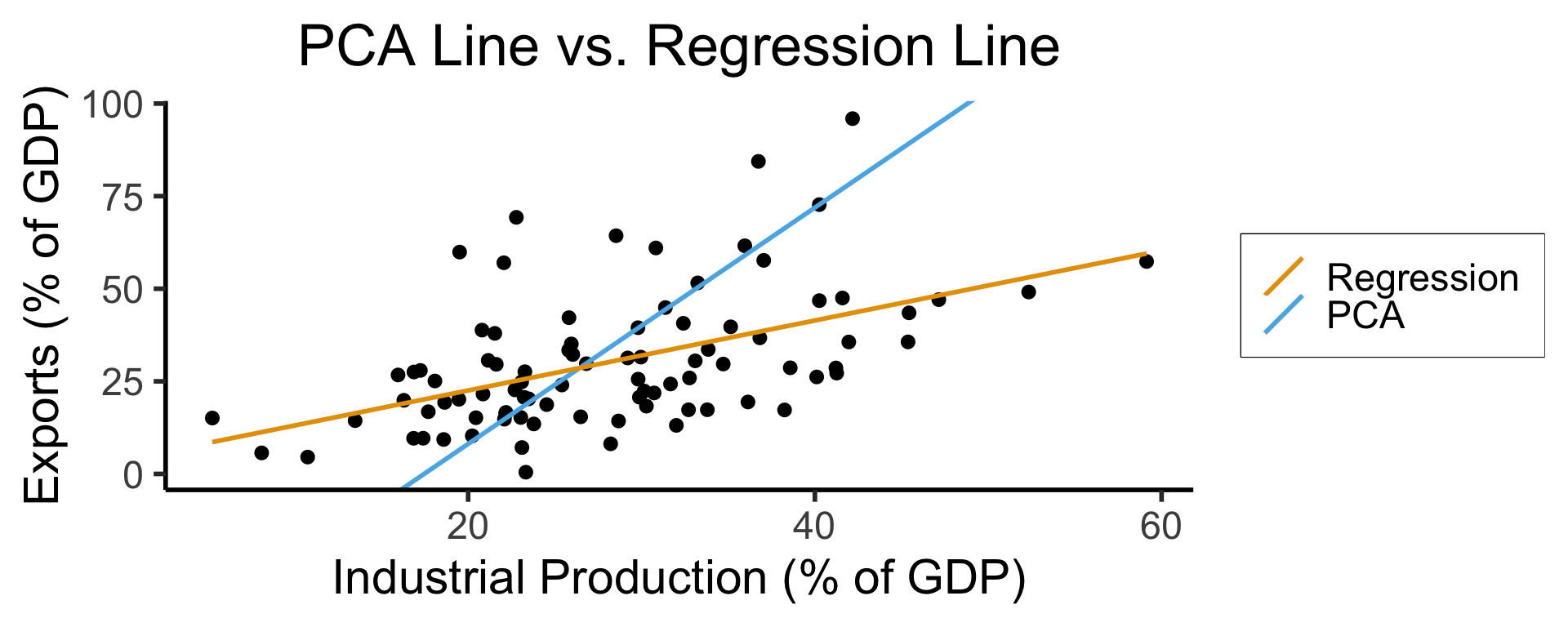
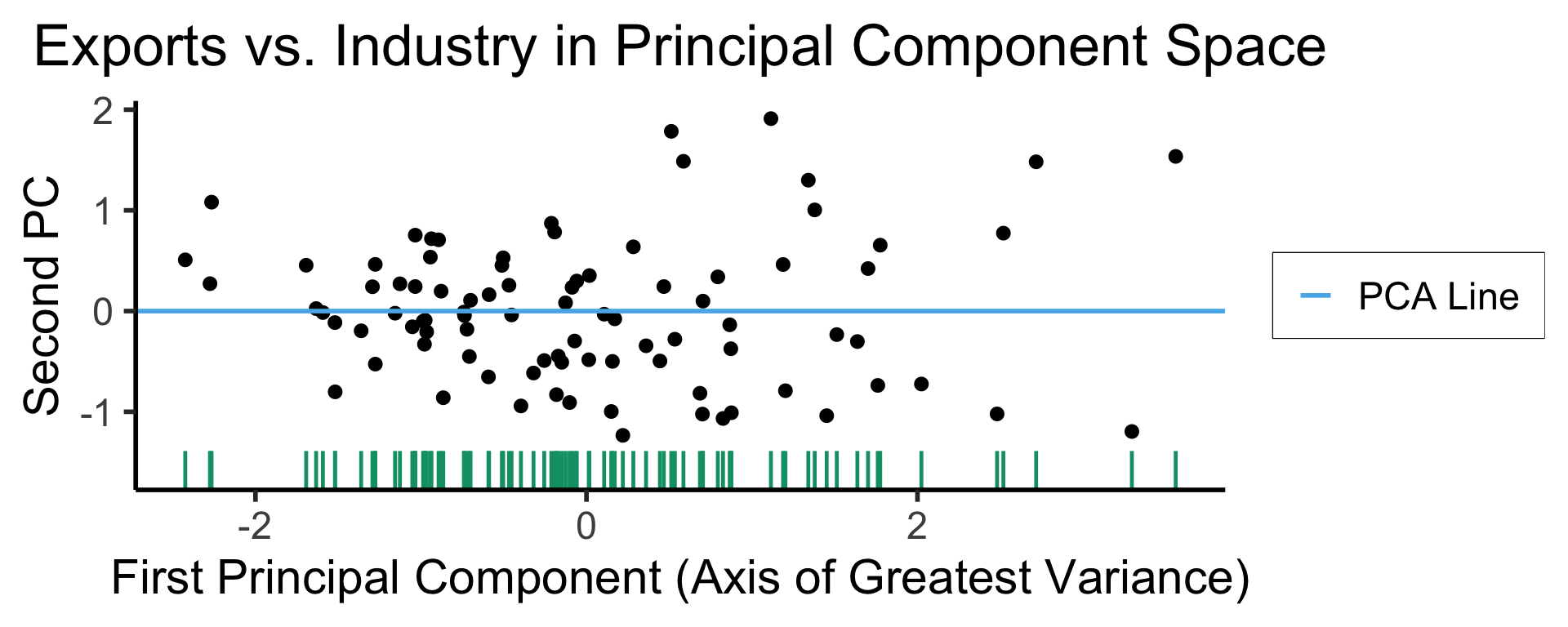
Code
library(tidyverse) |> suppressPackageStartupMessages()
plot_df <- gdp_df |> dplyr::select(country_code, pc1, agriculture, military)
long_df <- plot_df |> pivot_longer(!c(country_code, pc1), names_to = "var", values_to = "val")
long_df <- long_df |> mutate(
var = case_match(
var,
"agriculture" ~ "Agricultural Production",
"military" ~ "Military Spending"
)
)
ggplot(long_df, aes(x = pc1, y = val, facet = var)) +
geom_point() +
facet_wrap(vars(var), scales = "free") +
dsan_theme("full") +
labs(
x = "Industrial-Export Dimension (First Principal Component)",
y = "% of GDP"
)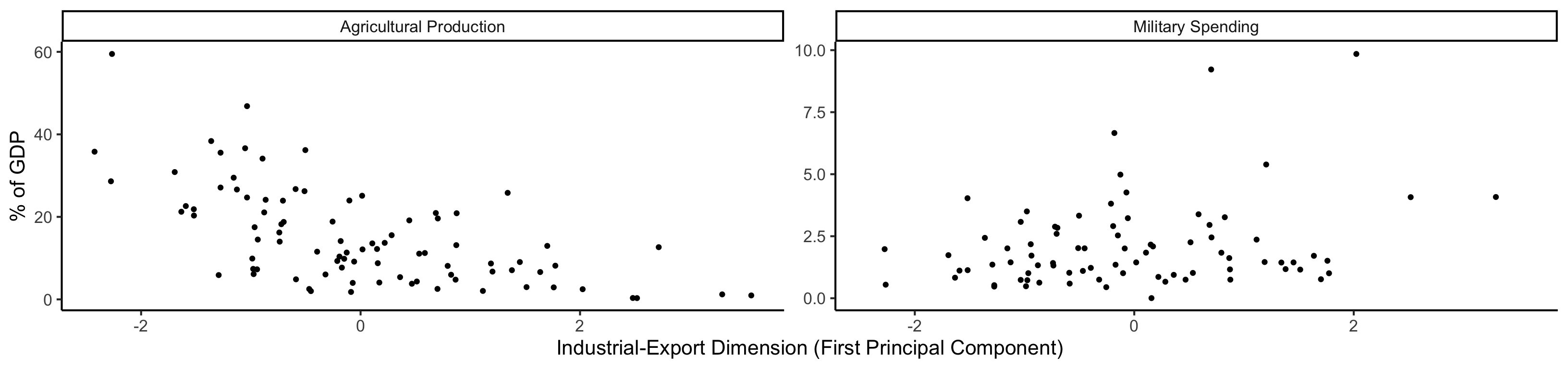
PCA Math Magic
- Remember that our goal is to find the axes along which the data has greatest variance (out of all possible axes)
- Let’s create a dataset using a known data-generating process: one dimension with 75% of the total variance, and the second with 25%:
Code
library(tidyverse)
library(MASS)
library(ggforce)
N <- 300
Mu <- c(0, 0)
var_x <- 3
var_y <- 1
Sigma <- matrix(c(var_x, 0, 0, var_y), nrow=2)
data_df <- as_tibble(mvrnorm(N, Mu, Sigma, empirical=TRUE))
colnames(data_df) <- c("x","y")
# data_df <- data_df |> mutate(
# within_5 = x < 5,
# within_sq5 = x < sqrt(5)
# )
#nrow(data_df |> filter(within_5)) / nrow(data_df)
#nrow(data_df |> filter(within_sq5)) / nrow(data_df)
# And plot
ggplot(data_df, aes(x=x, y=y)) +
# 68% ellipse
# stat_ellipse(geom="polygon", type="norm", linewidth=g_linewidth, level=0.68, fill=cbPalette[1], alpha=0.5) +
# stat_ellipse(type="norm", linewidth=g_linewidth, level=0.68) +
geom_ellipse(
aes(x0=0, y0=0, a=var_x, b=var_y, angle=0),
linewidth = g_linewidth
) +
# geom_ellipse(
# aes(x0=0, y0=0, a=sqrt(5), b=1, angle=0),
# linewidth = g_linewidth,
# geom="polygon",
# fill=cbPalette[1], alpha=0.2
# ) +
# # 95% ellipse
# stat_ellipse(geom="polygon", type="norm", linewidth=g_linewidth, level=0.95, fill=cbPalette[1], alpha=0.25) +
# stat_ellipse(type="norm", linewidth=g_linewidth, level=0.95) +
# # 99.7% ellipse
# stat_ellipse(geom='polygon', type="norm", linewidth=g_linewidth, level=0.997, fill=cbPalette[1], alpha=0.125) +
# stat_ellipse(type="norm", linewidth=g_linewidth, level=0.997) +
# Lines at x=0 and y=0
geom_vline(xintercept=0, linetype="dashed", linewidth=g_linewidth / 2) +
geom_hline(yintercept=0, linetype="dashed", linewidth = g_linewidth / 2) +
geom_point(
size = g_pointsize / 3,
#alpha=0.5
) +
geom_rug(length=unit(0.5, "cm"), alpha=0.75) +
geom_segment(
aes(x=-var_x, y=0, xend=var_x, yend=0, color='PC1'),
linewidth = 1.5 * g_linewidth,
arrow = arrow(length = unit(0.1, "npc"))
) +
geom_segment(
aes(x=0, y=-var_y, xend=0, yend=var_y, color='PC2'),
linewidth = 1.5 * g_linewidth,
arrow = arrow(length = unit(0.1, "npc"))
) +
dsan_theme("half") +
coord_fixed() +
remove_legend_title() +
scale_color_manual(
"PC Vectors",
values=c('PC1'=cbPalette[1], 'PC2'=cbPalette[2])
) +
scale_x_continuous(breaks=seq(-5,5,1), limits=c(-5,5))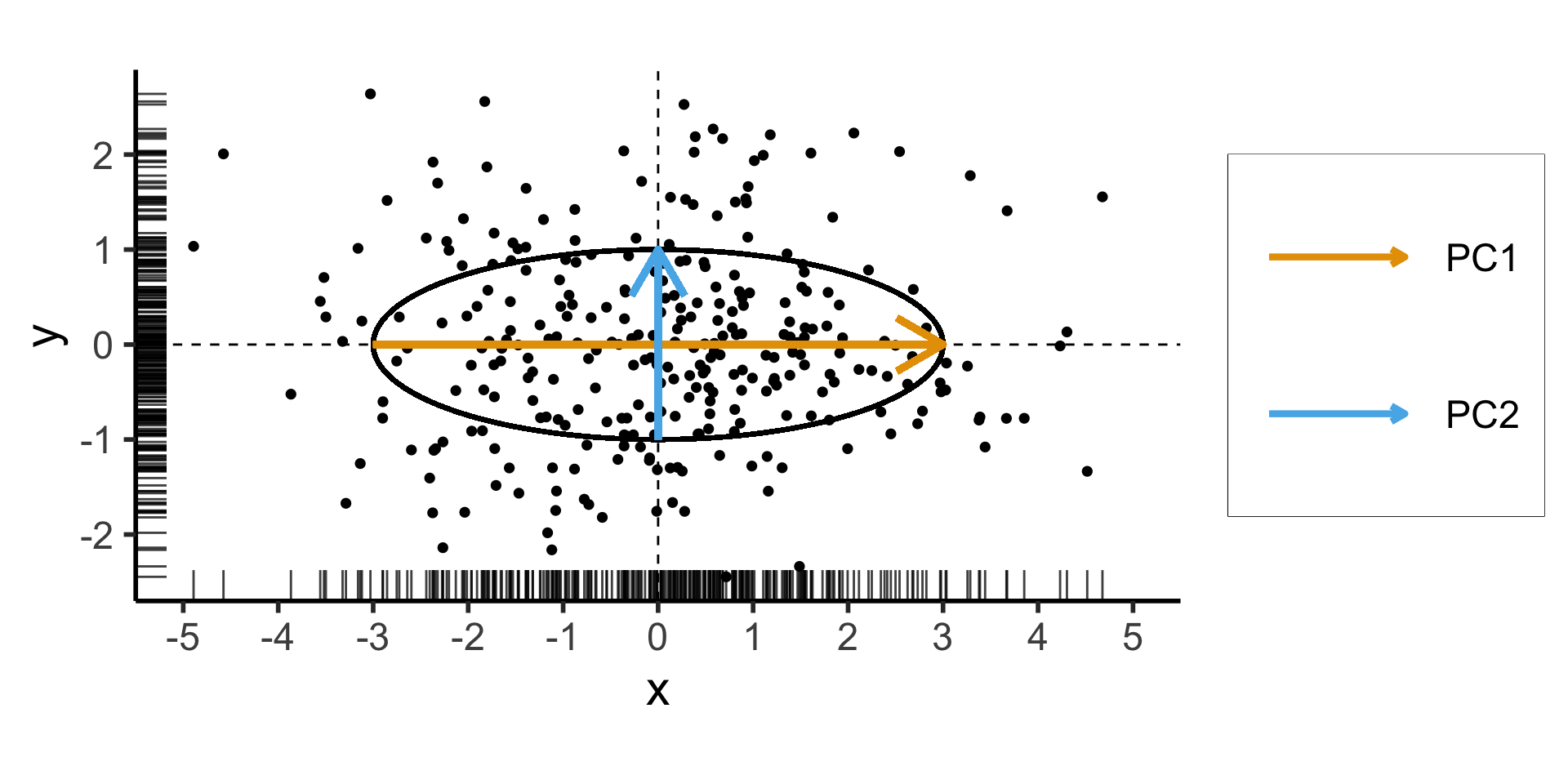
\[ \mathbf{\Sigma} = \begin{bmatrix} {\color{#e69f00}3} & 0 \\ 0 & {\color{#56b4e9}1} \end{bmatrix} \]
Two solutions to \(\mathbf{\Sigma}\mathbf{x} = \lambda \mathbf{x}\):
- \({\color{#e69f00}\lambda_1} = 3, {\color{#e69f00}\mathbf{x}_1} = (1, 0)^\top\)
- \({\color{#56b4e9}\lambda_2} = 1, {\color{#56b4e9}\mathbf{x}_2} = (0, 1)^\top\)
Now With PCA Lines \(\neq\) Axes
- We now introduce covariance between \(x\) and \(y\) coordinates of our data:
Code
library(tidyverse)
library(MASS)
N <- 250
Mu <- c(0,0)
Sigma <- matrix(c(2,1,1,2), nrow=2)
data_df <- as_tibble(mvrnorm(N, Mu, Sigma))
colnames(data_df) <- c("x","y")
# Start+end coordinates for the transformed vectors
pc1_rc <- (3/2)*sqrt(2)
pc2_rc <- (1/2)*sqrt(2)
ggplot(data_df, aes(x=x, y=y)) +
geom_ellipse(
aes(x0=0, y0=0, a=var_x, b=var_y, angle=pi/4),
linewidth = g_linewidth,
#fill='grey', alpha=0.0075
) +
geom_vline(xintercept=0, linetype="dashed", linewidth=g_linewidth / 2) +
geom_hline(yintercept=0, linetype="dashed", linewidth = g_linewidth / 2) +
geom_point(
size = g_pointsize / 3,
#alpha=0.7
) +
geom_rug(
length=unit(0.35, "cm"), alpha=0.75
) +
geom_segment(
aes(x=-pc1_rc, y=-pc1_rc, xend=pc1_rc, yend=pc1_rc, color='PC1'),
linewidth = 1.5 * g_linewidth,
arrow = arrow(length = unit(0.1, "npc"))
) +
geom_segment(
aes(x=pc2_rc, y=-pc2_rc, xend=-pc2_rc, yend=pc2_rc, color='PC2'),
linewidth = 1.5 * g_linewidth,
arrow = arrow(length = unit(0.1, "npc"))
) +
dsan_theme("half") +
remove_legend_title() +
coord_fixed() +
scale_x_continuous(breaks=seq(-4,4,2))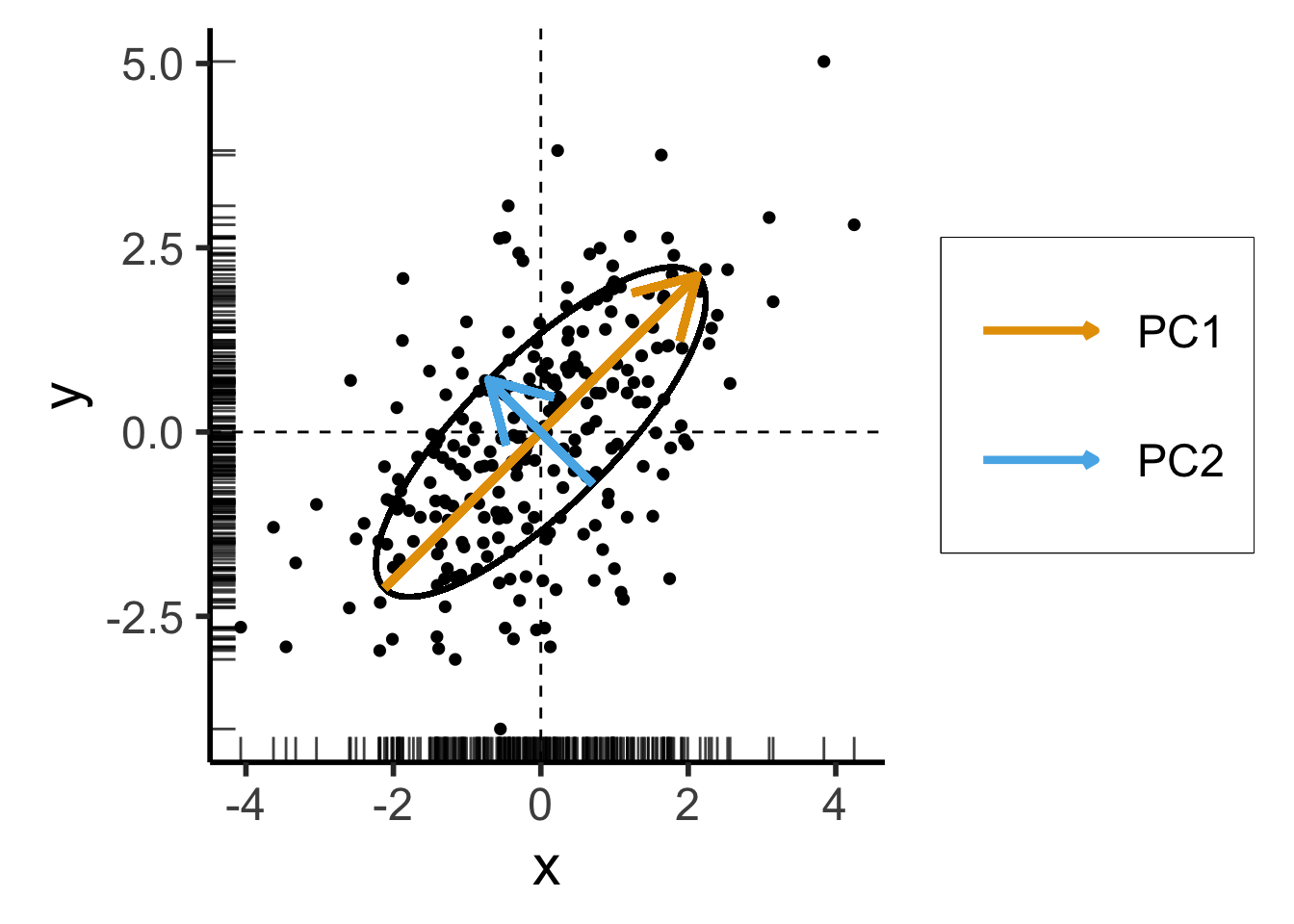
\[ \mathbf{\Sigma}' = \begin{bmatrix} 2 & 1 \\ 1 & 2 \end{bmatrix} \]
Still two solutions to \(\mathbf{\Sigma}'\mathbf{x} = \lambda \mathbf{x}\):
- \({\color{#e69f00}\lambda_1} = 3, {\color{#e69f00}\mathbf{x}_1} = (1,1)^\top\)
- \({\color{#56b4e9}\lambda_2} = 1, {\color{#56b4e9}\mathbf{x}_2} = (-1,1)^\top\)
PCA and Eigenvalues
Takeaway 1: Regardless of the coordinate system,
- Eigenvectors give us axes of greatest variance: \(\mathbf{x}_1\) is axis of greatest variance, \(\mathbf{x}_2\) is axis of 2nd-greatest variance, etc.
- The corresponding Eigenvalues tell us how much of the total variance is explained by this axis
PCA as Swiss Army Knife
- PCA can be used for both reinterpretation and reduction of dimensions!
- Consider dataset \(\mathbf{X} = (X_1, \ldots, X_n)\), with \(X_i \in \mathbb{R}^N\)
If we project each \(X_i\) onto \(N\) principal component axes:
Datapoints in PC space are linear combinations of the original datapoints! (← Takeaway 2a)
\[ X'_i = \alpha_1X_1 + \cdots + \alpha_nX_n, \]
where \(\forall i \left[\alpha_i \neq 0\right]\)
We are just “re-plotting” our original data in PC space via change of coordinates
Thus we can recover the original data from the PC data
If we project \(X_i\) onto \(M < N\) principal component axes:
- Datapoints in PC space are still linear combinations of the original datapoints (← Takeaway 2b), but now some of the scalars (weights) are 0
- We have performed statistically-principled dimensionality reduction (← Takeaway 3)
- However, original data cannot be recovered
t-SNE for Dimensionality Reduction
- t-Distributed Stochastic Neighbor Embedding (Van der Maaten and Hinton 2008)
- If \(x, y\) are neighbors in \(\mathbb{R}^{1000}\), t-SNE “succeeds” if they remain neighbors in \(\mathbb{R}^2\)
- Key hyperparameter: perplexity! Roughly, this affects the “tradeoff” between preserving local structure vs. global structure in the lower-dimensional space
- Choose \(x_i \in \mathbb{R}^{1000}\), and treat it as the center of a Gaussian ball with variance \(\sigma_i\)
- The choice of \(\sigma_i\) induces a probability distribution \(P_i\) over all other points (what is the probability of drawing \(x_j\) from \(\mathcal{N}(x_i, \sigma_i)\)?)
\[ \text{Perp}(P_i) = 2^{H(P_i)} \]
High perplexity \(\iff\) high entropy (eventually Gaussian ball will grow so big that all other points will be equally likely!). So, vary perplexity, see how plot changes
See here for an absolutely incredible interactive walkthrough of t-SNE!
What Happens As We Vary Perplexity?
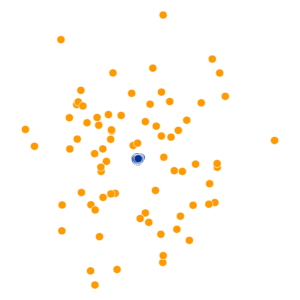
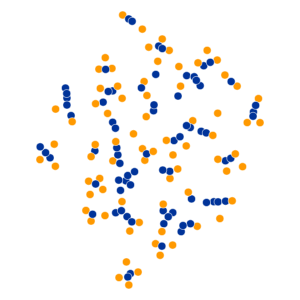
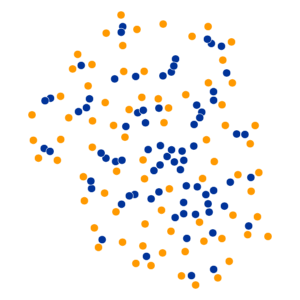
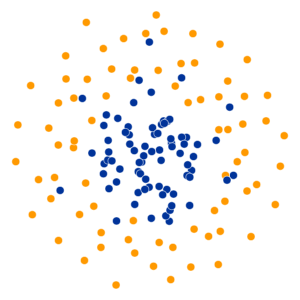
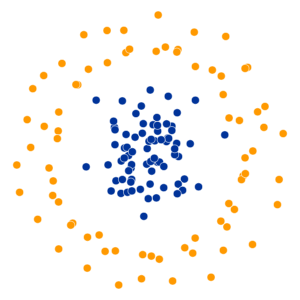
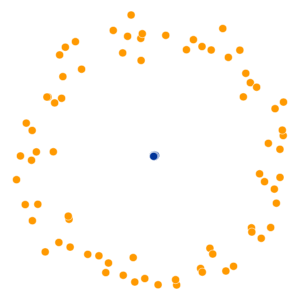
References
Appendix: Uniform Sampling From A Triangle
- See here for how the K-Means Clustering: Centroids slide sampled uniformly from \(\triangle\)!
- If you don’t use the Barycentric coordinate transformation (right), your points will be clustered more heavily towards the bottom-right of the triangle (left), and the centroid of the sampled points will not be the actual centroid of the triangle!
Code
N <- 250
x_coords <- runif(N, 0, 1)
y_coords <- runif(N, 0, 1 - x_coords)
data_df <- tibble(x=x_coords, y=y_coords)
cent_x <- mean(x_coords)
cent_y <- mean(y_coords)
cent_df <- tibble(x=cent_x, y=cent_y)
triangle_plot <- ggplot(
data_df,
aes(x=x, y=y)
) +
geom_point(
size = g_pointsize / 2,
color=cbPalette[1]
) +
geom_point(
data=cent_df,
aes(x=x, y=y),
shape=4, stroke=4, color='black',
size = g_pointsize * 1.5) +
geom_point(
data=cent_df,
aes(x=x, y=y),
shape=19, color='white',
size = g_pointsize / 2) +
dsan_theme('quarter')
# Now a rectangle
x_coords_rect <- runif(N, 0.5, 1)
y_coords_rect <- runif(N, 0.5, 1)
rect_df <- tibble(x=x_coords_rect, y=y_coords_rect)
cent_x_rect <- mean(x_coords_rect)
cent_y_rect <- mean(y_coords_rect)
cent_df_rect <- tibble(x=cent_x_rect, y=cent_y_rect)
rect_plot <- triangle_plot +
geom_point(
data=rect_df,
aes(x=x, y=y),
size = g_pointsize / 2,
color=cbPalette[2]
) +
geom_point(
data=cent_df_rect,
aes(x=x, y=y),
shape=4, stroke=4, color='black',
size = g_pointsize * 1.5) +
geom_point(
data=cent_df_rect,
aes(x=x, y=y),
shape=19, color='white',
size = g_pointsize / 2) +
dsan_theme('half') +
labs(
title = "Centroids for N=250 Points: Y ~ U[0,X]"
)
rect_plot
N <- 250
r1_vals <- runif(N, 0, 1)
r2_vals <- runif(N, 0, 1)
triangle_df <- tibble(r1=r1_vals, r2=r2_vals)
v1 <- c(0,0)
v2 <- c(1,0)
v3 <- c(0,1)
triangle_df <- triangle_df |> mutate(
bary_w1 = 1 - sqrt(r1),
bary_w2 = sqrt(r1) * (1 - r2),
bary_w3 = sqrt(r1) * r2
)
triangle_df <- triangle_df |> mutate(
x = bary_w1 * v1[1] + bary_w2 * v2[1] + bary_w3 * v3[1],
y = bary_w1 * v1[2] + bary_w2 * v2[2] + bary_w3 * v3[2]
)
triangle_cent_x <- mean(triangle_df$x)
triangle_cent_y <- mean(triangle_df$y)
triangle_cent_df <- tibble(x=triangle_cent_x, y=triangle_cent_y)
triangle_plot <- ggplot(
triangle_df,
aes(x=x, y=y)
) +
geom_point(
size = g_pointsize / 2,
color=cbPalette[1]
) +
geom_point(
data=triangle_cent_df,
aes(x=x, y=y),
shape=4, stroke=4, color='black',
size = g_pointsize * 1.5) +
geom_point(
data=triangle_cent_df,
aes(x=x, y=y),
shape=19, color='white',
size = g_pointsize / 2) +
dsan_theme('quarter')
# Now a rectangle
x_coords_rect <- runif(N, 0.5, 1)
y_coords_rect <- runif(N, 0.5, 1)
rect_df <- tibble(x=x_coords_rect, y=y_coords_rect)
cent_x_rect <- mean(x_coords_rect)
cent_y_rect <- mean(y_coords_rect)
cent_df_rect <- tibble(x=cent_x_rect, y=cent_y_rect)
rect_plot <- triangle_plot +
geom_point(
data=rect_df,
aes(x=x, y=y),
size = g_pointsize / 2,
color=cbPalette[2]
) +
geom_point(
data=cent_df_rect,
aes(x=x, y=y),
shape=4, stroke=4, color='black',
size = g_pointsize * 1.5) +
geom_point(
data=cent_df_rect,
aes(x=x, y=y),
shape=19, color='white',
size = g_pointsize / 2) +
dsan_theme('half') +
labs(
title = "Centroids for N=250 Points via Barycentric Coordinates"
)
rect_plot 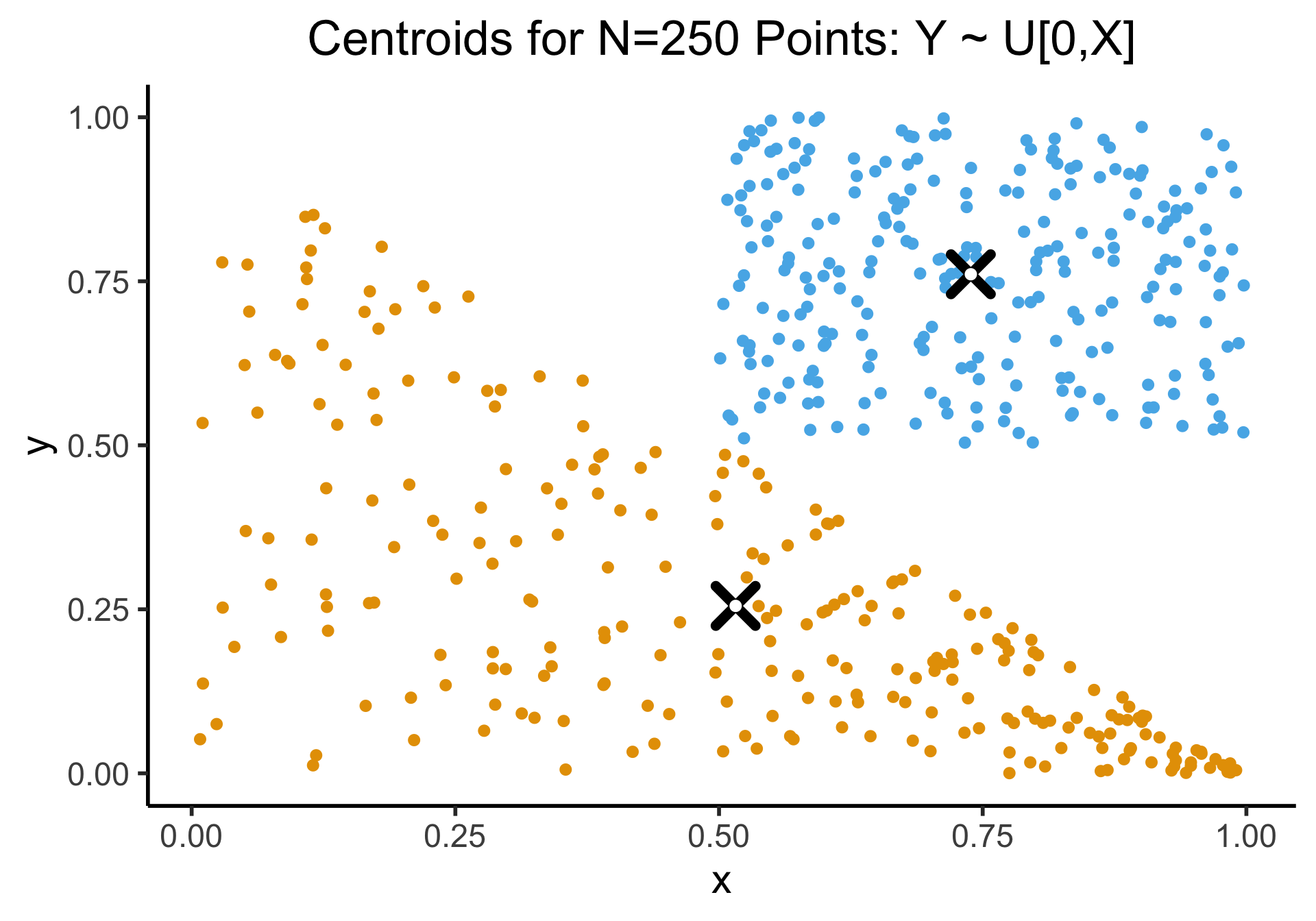
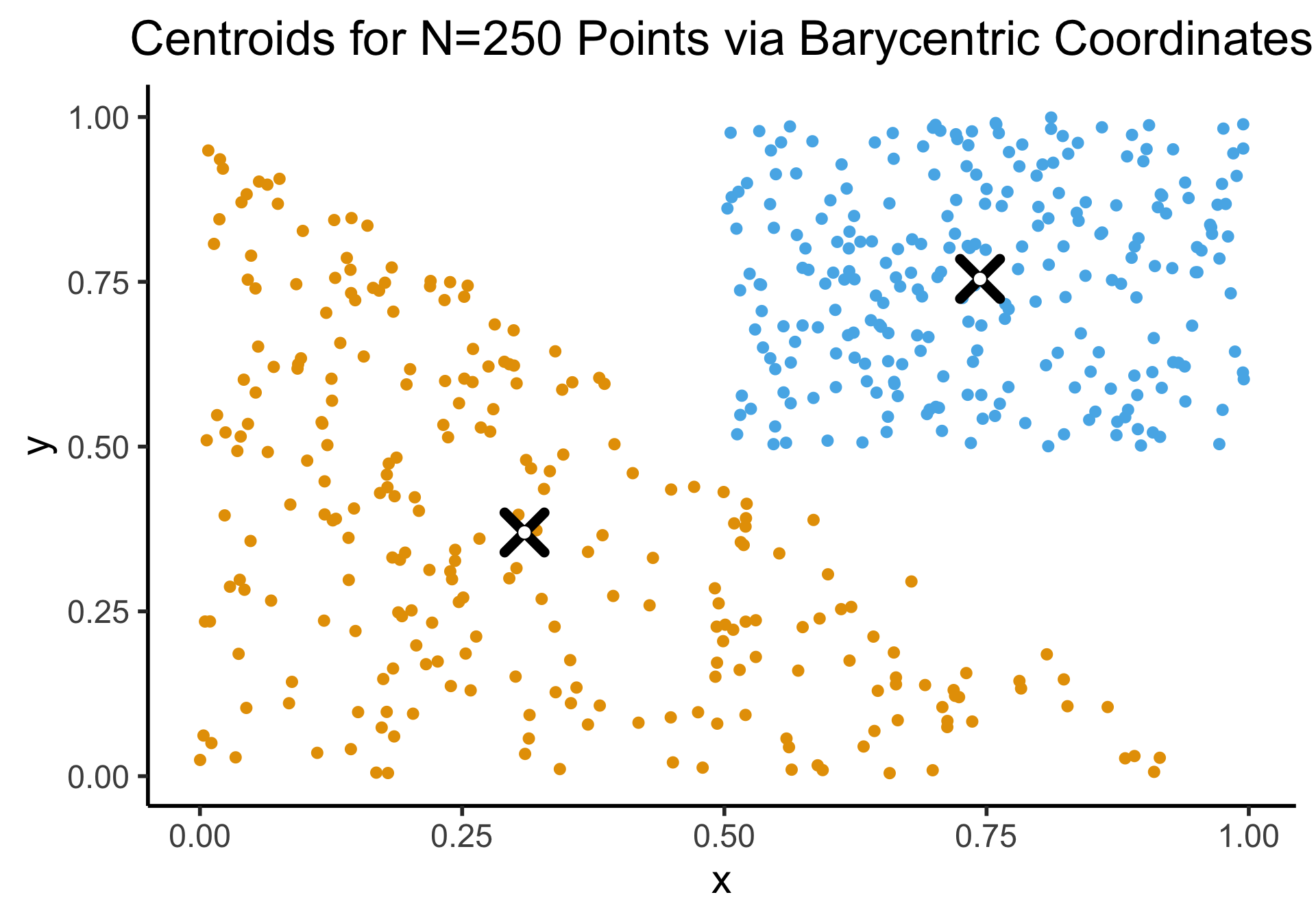
DSAN 5000 W09: Dimensionality Reduction