Week 3: Vector and Raster Representations
PPOL 6805 / DSAN 6750: GIS for Spatial Data Science
Fall 2025
Wednesday, September 11, 2024
Logistical Table-Setting
- [Super quick] Syllabus dates, new Wednesday office hours https://jjacobs.me/meet
- TA Intros!
- Coding Workshops!
- HW1!
TA Intros
(In alphabetical order by surname wohoo)
Christy Hsuth1010@georgetown.edu
- Coding workshop leader
- Survived the fire and flames of this class in first semester after studying history 🤯
Yumi Lixl794@georgetown.edu
- Ombuds-person
- Survived several Jeff classes + background in computer science (including Java!)


Relevant Word of the Day: 山 (Shān) = Mountain
Coding Workshops Starting This Friday!
HW1: Fun with Vectors and Rasters
- Question 1 [Multiple Choice!]: Understanding the WKT geometries conceptually
- Question 2: Using the WKT geometries to create Vectortown
- Question 3: Using the raster format (today’s lecture) to create Gridtopia
How to Do Things with Geometries
From the sf Cheatsheet
HW1 \(\rightarrow\) HW2
- Once you finish HW1, you’ll know how to create geometries with
sfandterra - So now, what can you do with them?
- For example, we’d like to be able to say things like:
- “The new lamppost cannot be placed at \((x, y)\), since there is already a building there!”
- “There are \(N_1\) lampposts in County 1, and \(N_2\) lampposts in County 2”
- “The average resident in Neighborhood A lives 2 km away from their nearest bus stop
First Things First: Loading and Saving
- Note how there were no data files in HW1 😱
- From HW2 onwards (and in your GIS life), we’ll:
- Download from e.g. city Open Data Portals: geo data files, but also loading on-the-fly (this week)
- Summarize/aggregate (this week and next week)
- Visualize findings (“Mapping Libraries” unit)
Vector Formats
Shapefiles (.shp et al.)
A shape“file” is actually (at least) three separate files bundled together:
- Mandatory
.shp: Containing feature geometries - Mandatory
.shx: Positional indices - Mandatory
.dbf: Data attributes - Optional
.prj: Coordinate reference system - Optional
.xml: Metadata
Shapefiles
Let’s see what’s inside the shapefile we first saw in Week 1, containing data on DC’s Census Tracts: Census Tracts in 2020
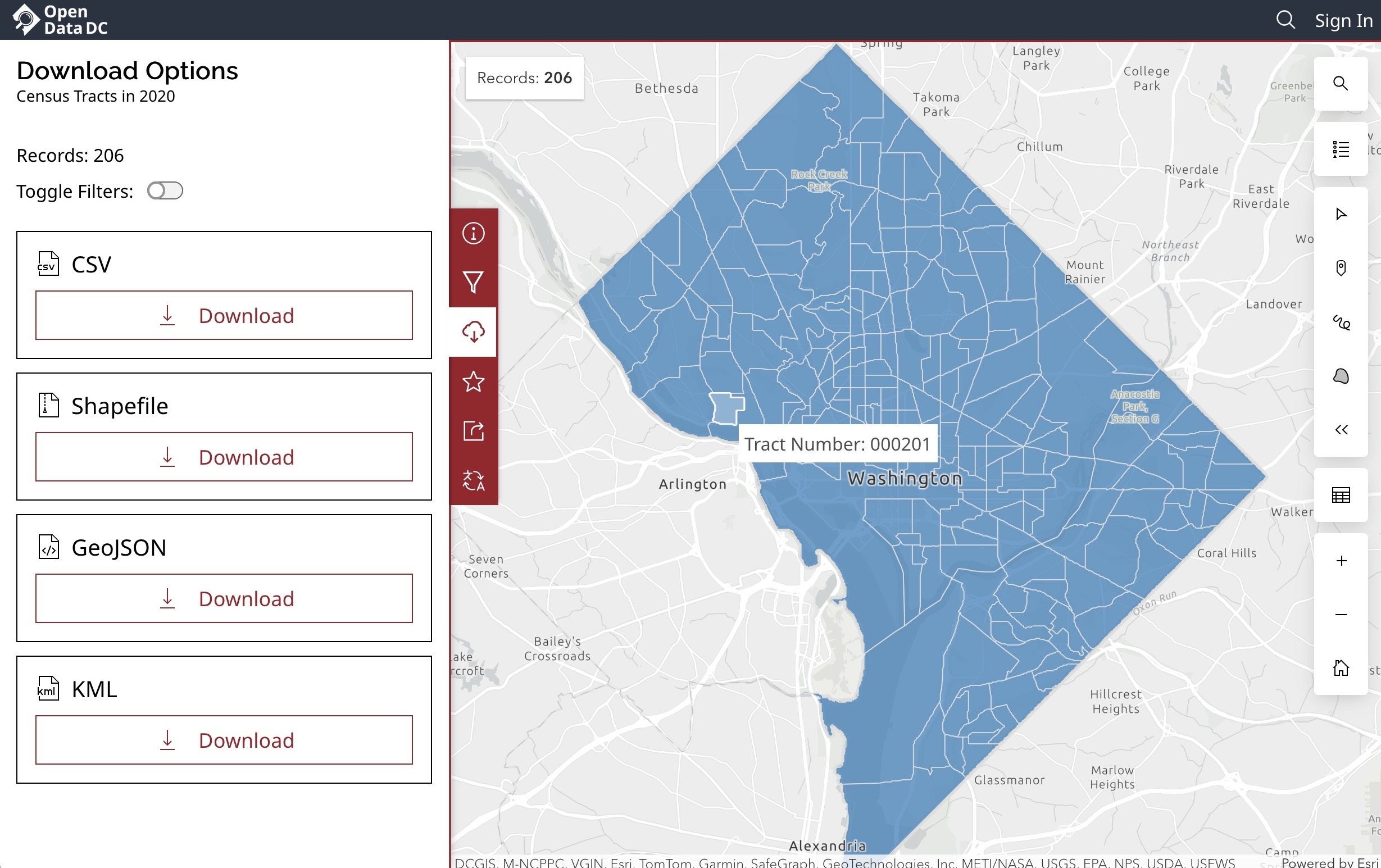
DC Census Tracts (with the Georgetown campus tract highlighted!) from OpenData.DC.gov
Shapefile Anatomy
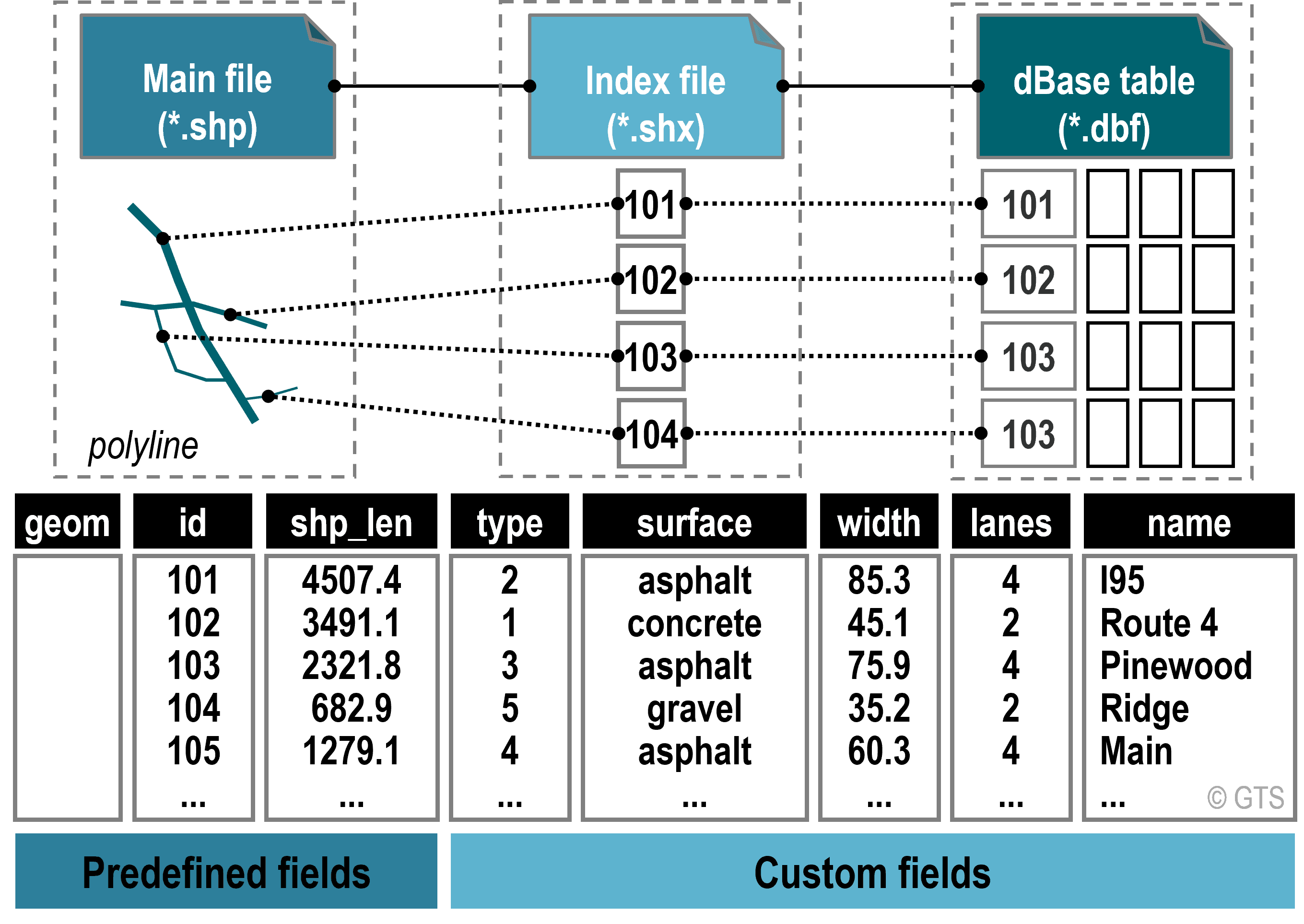
From Rodrigue (2016)
GeoJSON / TopoJSON (.geojson)
- JavaScript Object Notation: General cross-platform format
- Useful when data is too complex for e.g.
.csv - TopoJSON = Memory-efficient GeoJSON
- Bonus: Inline preview on GitHub!
my_data.geojson
{
"type": "FeatureCollection",
"features": [
{
"type": "Feature",
"geometry": {
"type": "Polygon",
"coordinates": [
[
[30, 20], [45, 40],
[10, 40], [30, 20]
]
]
},
"properties": {
"color": "green",
"area": 3565747
}
},
{
"type": "Feature",
"geometry": {
"type": "Polygon",
"coordinates": [
[
[15, 5], [40, 10],
[10, 20], [5, 10],
[15, 5]
]
]
},
"properties": {
"color": "red",
"area": 3272386
}
}
]
}GeoPackage (.gpkg)
- Open-source (non-proprietary) data format standard
Raster Formats
- GeoTIFF (
.tifor.tiff)- Based on TIFF format developed at NASA
- NetCDF (
.nc4)- Used in earth sciences, as format for data sources measured and distributed multiple times per day over large full-country or full-continent areas.
Coordinate Reference Systems (CRS)
EPSG (European Petroleum Survey Group) Registry: Most common way to specify a CRS
- For example, 4326 is the EPSG code for the WGS84 coordinate system
PROJ: Rather than opaque numeric code like EPSG, uses plaintext “proj-strings” containing parameter info: datum, ellipsoid, projection, and units (e.g. meters). Example:
PROJ4codeEPSG:4326is represented as+proj=longlat +ellps=WGS84 +datum=WGS84 +no_defs
Geospatial Operations 1: Unary Operations
Getting the Geometries
Using rnaturalearth with mapview
Centroid of France
One We Already Saw: Union
Computing the union of all geometries in the sf via sf::st_union()
Code
library(leaflet.extras2)
africa_sf <- ne_countries(continent = "Africa", scale = 50)
africa_union_sf <- sf::st_union(africa_sf)
africa_map <- mapview(africa_sf, label="geounit", legend=FALSE)
africa_union_map <- mapview(africa_union_sf, label="st_union(africa)", legend=FALSE)
africa_map | africa_union_mapHelpful for Rasterizing: BBox
Convex Hulls by Country
Convex Hull of Continent
Use st_union() first:
One We Already Saw: Centroids
Computing the centroid of all geometries in the sf via sf::st_centroid()
Geospatial Operations 2: Binary Operations
Spatial Joins
Code
nc <- system.file("shape/nc.shp", package="sf") |>
read_sf() |>
st_transform('EPSG:2264')
gr <- st_sf(
label = apply(expand.grid(1:10, LETTERS[10:1])[,2:1], 1, paste0, collapse = ""),
geom = st_make_grid(nc))
gr$col <- sf.colors(10, categorical = TRUE, alpha = .3)
# cut, to verify that NA's work out:
gr <- gr[-(1:30),]
suppressWarnings(nc_j <- st_join(nc, gr, largest = TRUE))
par(mfrow = c(2,1), mar = rep(0,4))
plot(st_geometry(nc_j), border = 'grey')
plot(st_geometry(gr), add = TRUE, col = gr$col)
text(st_coordinates(st_centroid(st_geometry(gr))), labels = gr$label, cex = .85)
# the joined dataset:
plot(st_geometry(nc_j), border = 'grey', col = nc_j$col)
text(st_coordinates(st_centroid(st_geometry(nc_j))), labels = nc_j$label, cex = .7)
plot(st_geometry(gr), border = '#88ff88aa', add = TRUE)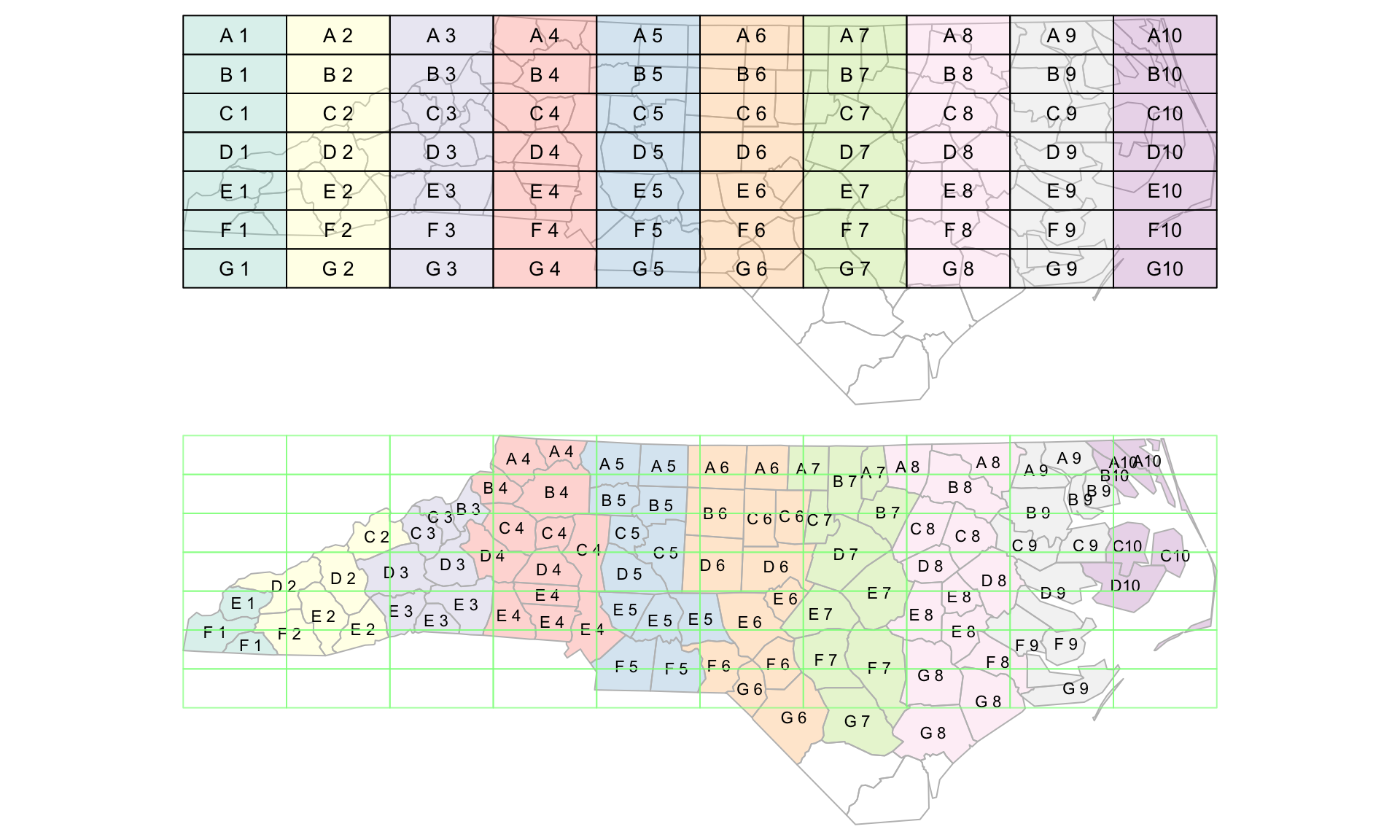
Spatial Sampling
The “Default” Predicate: st_intersects
Counting with lengths()
Code
[1] 0 0 0 0 0 0 0 0 0 1 1 0 0 0 0 0 0 0 0 0 1 0 0 0 0 1 1 0 0 0 0 0 0 0 1 0 0 0
[39] 0 0 0 0 0 0 0 0 0 0 0 0 0 0 2 2Code
| geounit | num_points | geometry |
|---|---|---|
| Algeria | 2 | MULTIPOLYGON (((8.576563 36… |
| Angola | 2 | MULTIPOLYGON (((13.07275 -4… |
| Benin | 0 | MULTIPOLYGON (((1.622656 6…. |
| Botswana | 0 | MULTIPOLYGON (((25.25879 -1… |
| Burkina Faso | 0 | MULTIPOLYGON (((0.9004883 1… |
| Burundi | 0 | MULTIPOLYGON (((30.55361 -2… |
Plotting with mapview
Plotting with ggplot2
Since we’re starting to get into data attributes rather than geometric features, switching to ggplot2 is recommended!
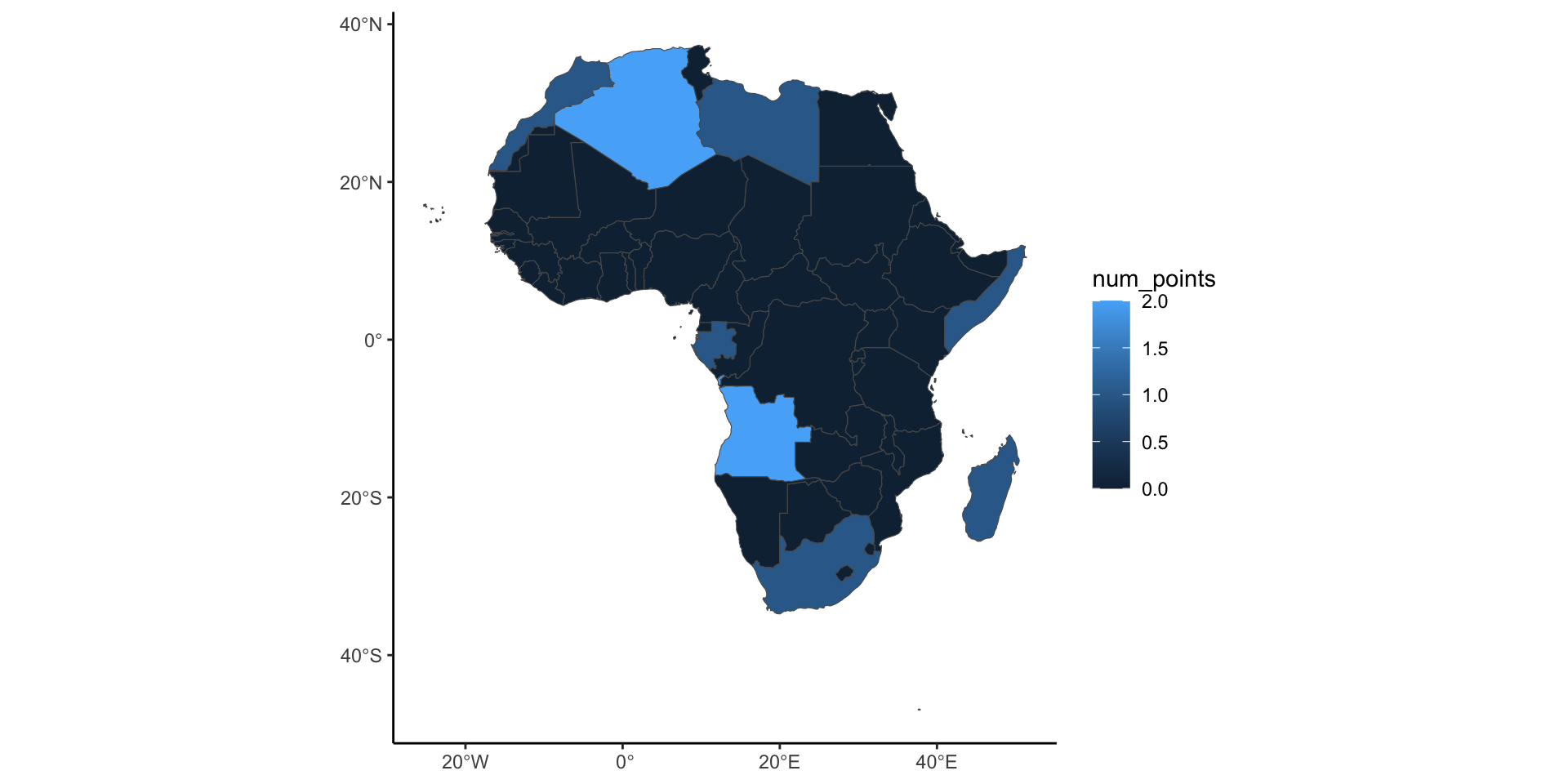
Getting Fancier…
- To do fancier geospatial operations, we’ll need to start overthinking the different possible relationships between two or more geometries!
- To this end: predicates
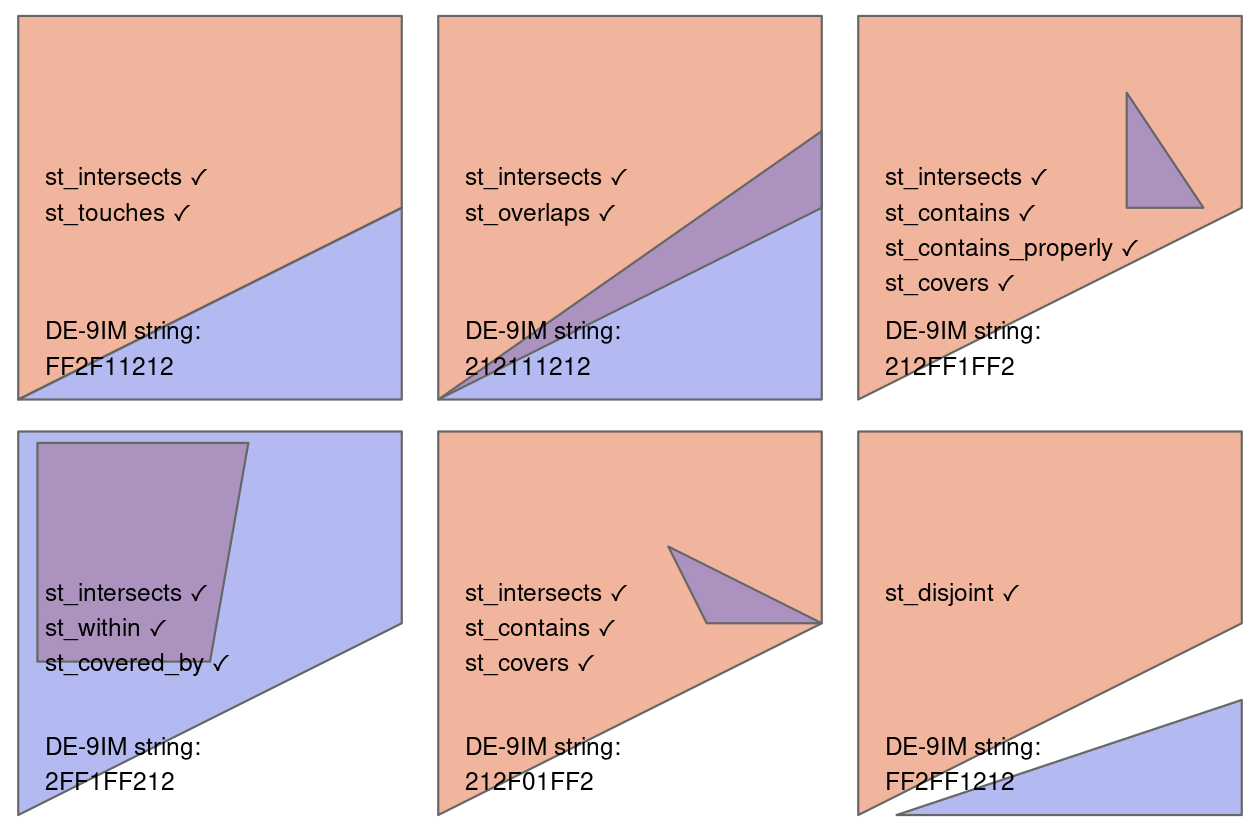
DE-9IM Strings
Code
library(sf)
polygon <- po <- st_polygon(list(rbind(c(0,0), c(1,0), c(1,1), c(0,1), c(0,0))))
p0 <- st_polygon(list(rbind(c(-1,-1), c(2,-1), c(2,2), c(-1,2), c(-1,-1))))
line <- li <- st_linestring(rbind(c(.5, -.5), c(.5, 0.5)))
s <- st_sfc(po, li)
par(mfrow = c(3,3))
par(mar = c(1,1,1,1))
# "1020F1102"
# 1: 1
plot(s, col = c(NA, 'darkgreen'), border = 'blue', main = expression(paste("I(pol)",intersect(),"I(line) = 1")))
lines(rbind(c(.5,0), c(.5,.495)), col = 'red', lwd = 2)
points(0.5, 0.5, pch = 1)
# 2: 0
plot(s, col = c(NA, 'darkgreen'), border = 'blue', main = expression(paste("I(pol)",intersect(),"B(line) = 0")))
points(0.5, 0.5, col = 'red', pch = 16)
# 3: 2
plot(s, col = c(NA, 'darkgreen'), border = 'blue', main = expression(paste("I(pol)",intersect(),"E(line) = 2")))
plot(po, col = '#ff8888', add = TRUE)
plot(s, col = c(NA, 'darkgreen'), border = 'blue', add = TRUE)
# 4: 0
plot(s, col = c(NA, 'darkgreen'), border = 'blue', main = expression(paste("B(pol)",intersect(),"I(line) = 0")))
points(.5, 0, col = 'red', pch = 16)
# 5: F
plot(s, col = c(NA, 'darkgreen'), border = 'blue', main = expression(paste("B(pol)",intersect(),"B(line) = F")))
# 6: 1
plot(s, col = c(NA, 'darkgreen'), border = 'blue', main = expression(paste("B(pol)",intersect(),"E(line) = 1")))
plot(po, border = 'red', col = NA, add = TRUE, lwd = 2)
# 7: 1
plot(s, col = c(NA, 'darkgreen'), border = 'blue', main = expression(paste("E(pol)",intersect(),"I(line) = 1")))
lines(rbind(c(.5, -.5), c(.5, 0)), col = 'red', lwd = 2)
# 8: 0
plot(s, col = c(NA, 'darkgreen'), border = 'blue', main = expression(paste("E(pol)",intersect(),"B(line) = 0")))
points(.5, -.5, col = 'red', pch = 16)
# 9: 2
plot(s, col = c(NA, 'darkgreen'), border = 'blue', main = expression(paste("E(pol)",intersect(),"E(line) = 2")))
plot(p0 / po, col = '#ff8888', add = TRUE)
plot(s, col = c(NA, 'darkgreen'), border = 'blue', add = TRUE)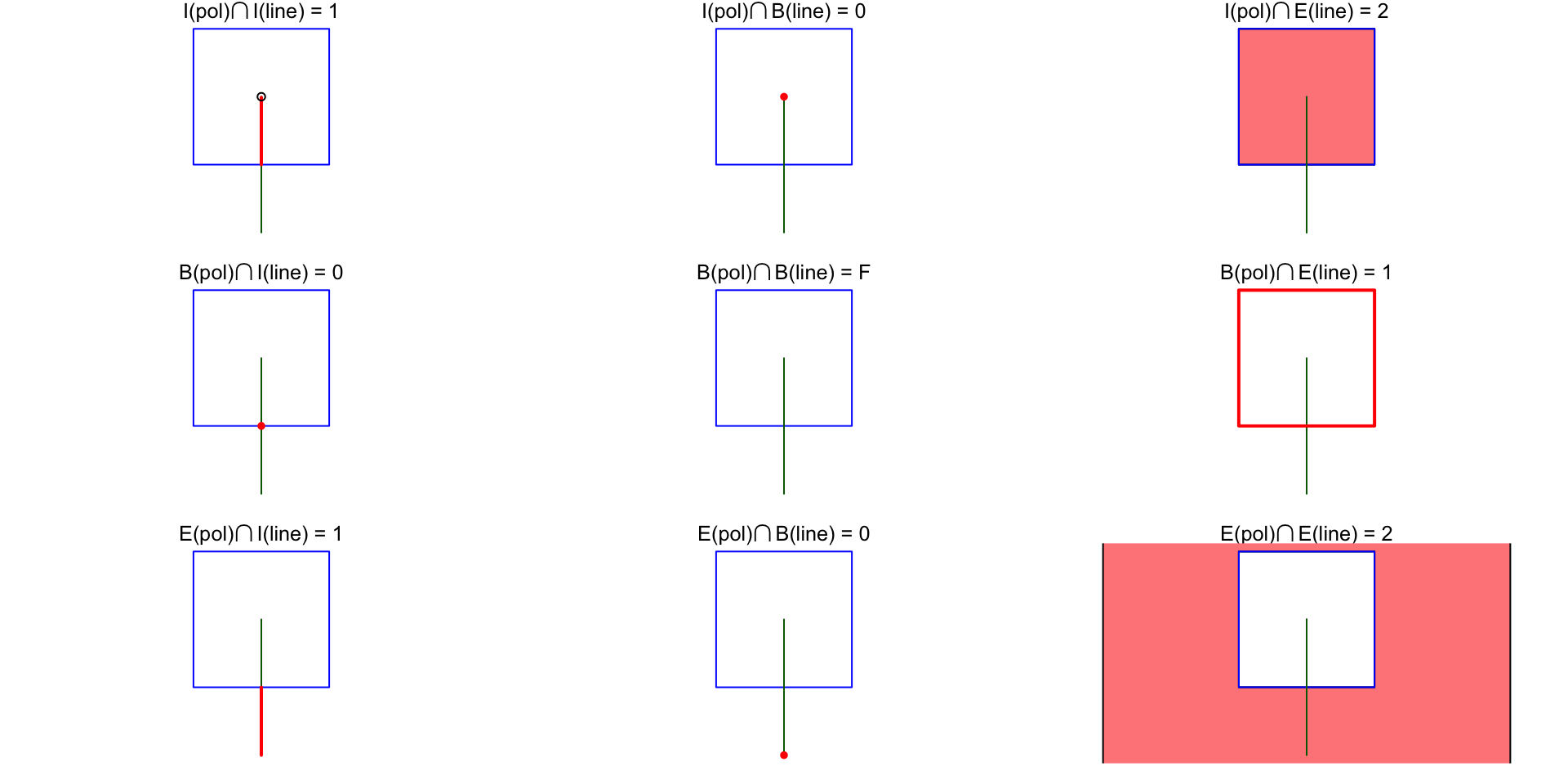
- The predicate
equalscorresponds to the DE-9IM string"T*F**FFF*". If any two geometries obey this relationship, they are (topologically) equal!
References
PPOL 6805 Week 3: Unary Operations